TAILORED I.T. SOLUTIONS
THROUGHOUT
THE FRASER VALLEY
&
VANCOUVER ISLAND
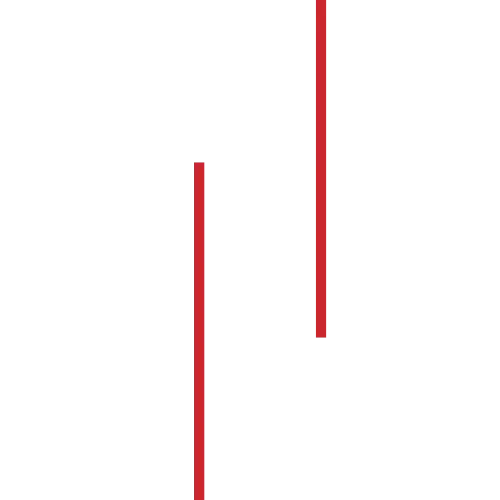
Local
Expertise
Local
Expertise
MicroAge offers innovative, reliable, flexible and cost-effective solutions that are entirely tailored to simplify and update your computing environment. MicroAge offers customized solutions designed to help you achieve your goals and improve your business performance.
MicroAge offers innovative, reliable, flexible and cost-effective solutions that are entirely tailored to simplify and update your computing environment. MicroAge offers customized solutions designed to help you achieve your goals and improve your business performance.
Our Services
Our managed IT services provide your business with complete peace of mind as our team of professionals take care of managing, monitoring, maintaining, and maximizing your IT assets for you. We know that while much of I.T. can be handled remotely, you simply can't remove the in-person elements completely. That's why, while our main office is located in Chilliwack, we have technicians located throughout the Fraser Valley and Vancouver Island so that we can better serve you and your business interests.
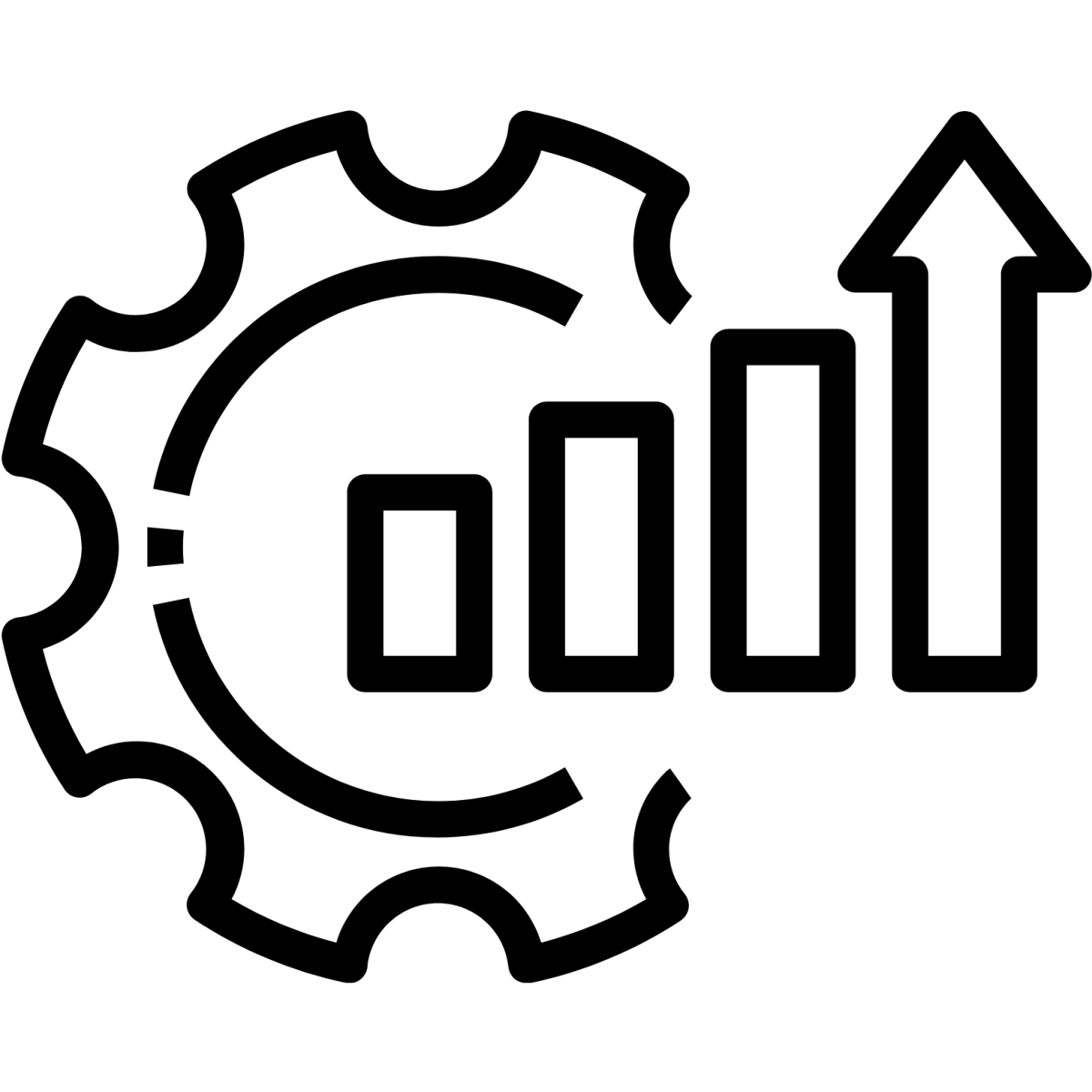
Managing
Our support team continuously maintains your hardware and software with recent patches and updates and remains available to remotely support your team. Whether it’s a staffing change, ‘how-to’ question, or troublesome error message, we’ll be here ready to assist you.
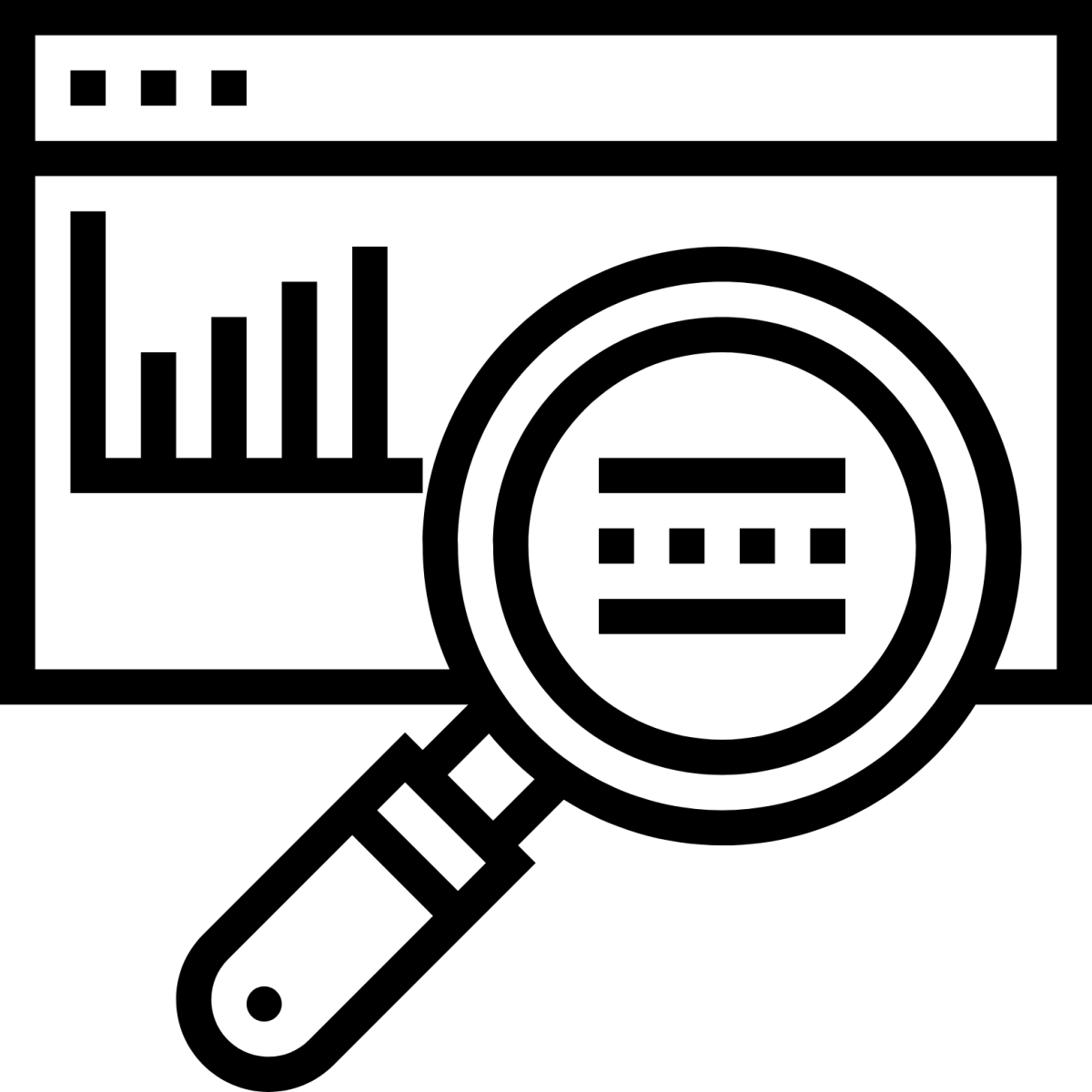
Monitoring
We monitor your IT assets in real time with strategic alerts that help our team ensure your IT investments are stable and available for use by your business. A fire department without smoke alarms can only reply once they see smoke in the distance; our advanced monitors help us catch those fires before they have even begun.
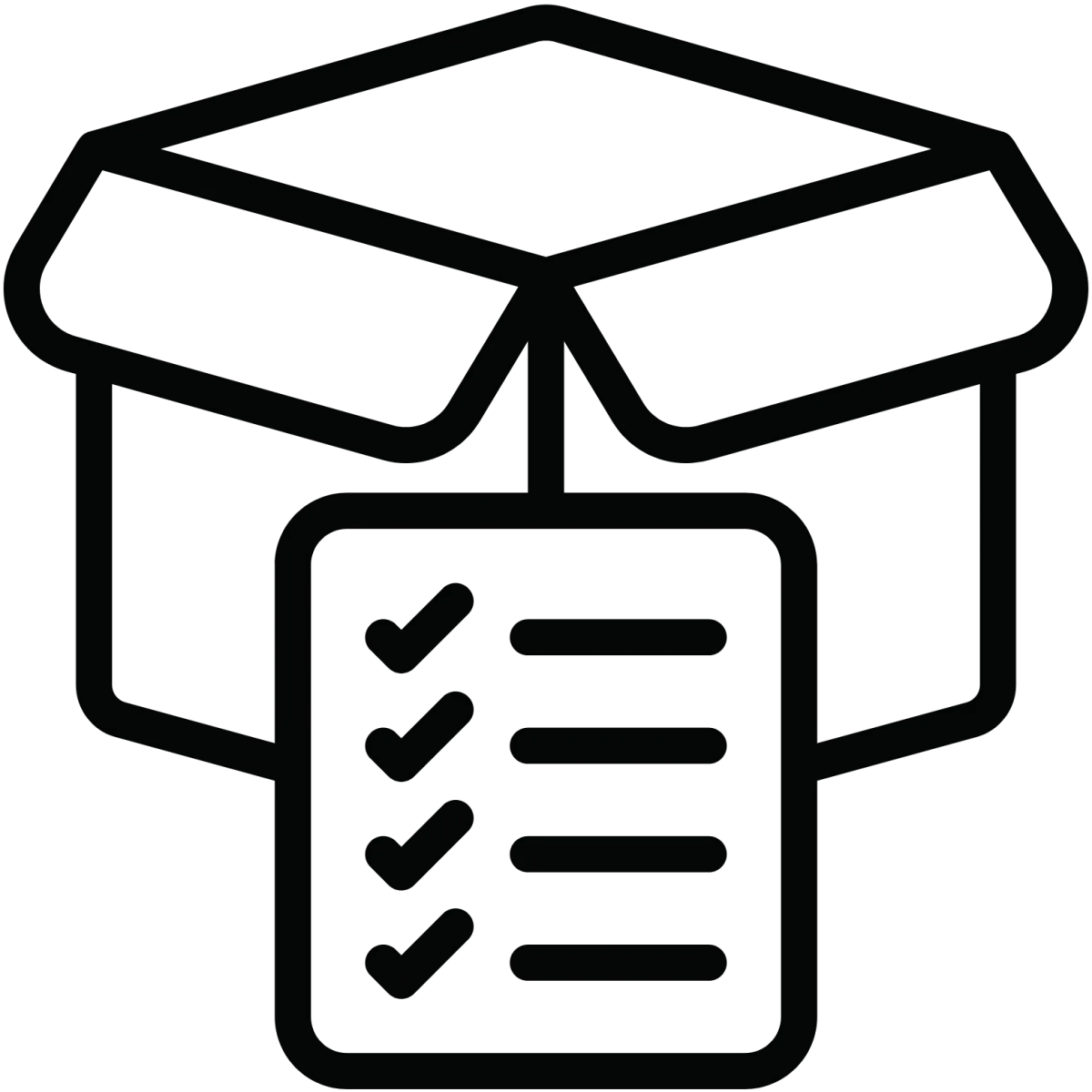
Maintaining
It's a major challenge to stay on top of everything going on in a network. Protocols change, updates are required, and new concerns need to be addressed as they arise. It’s a major time sink. Instead of struggling through it yourself, we manage and adjust your IT assets proactively to ensure optimal performance and security, providing you and your business with complete peace of mind.
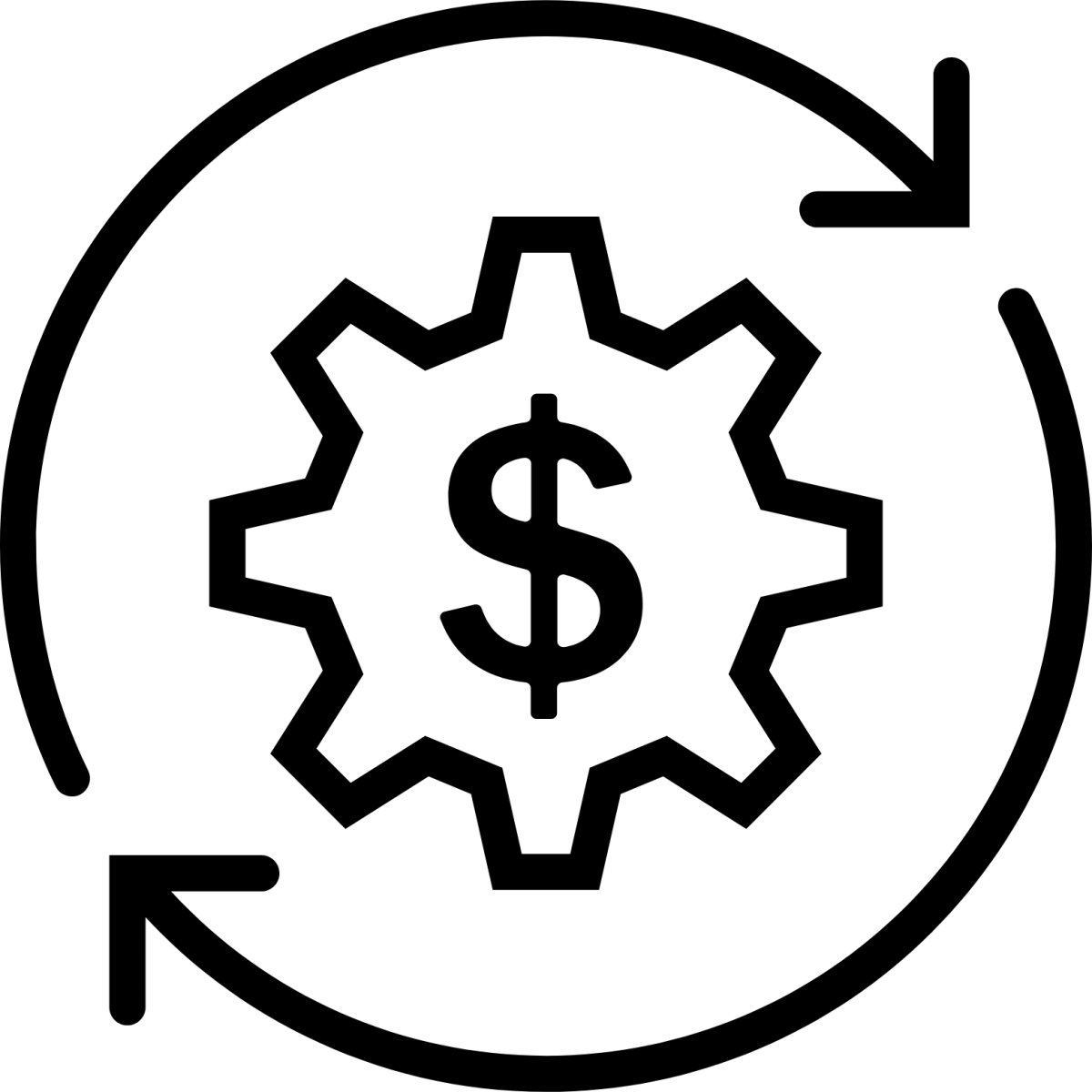
Maximizing
We help you get the most out of your IT assets by making sure they are always running optimally and according to the best standards of the industry. This performance tuning can help your business squeeze that little bit extra out of what it already has and take advantage of new technologies as they become available.
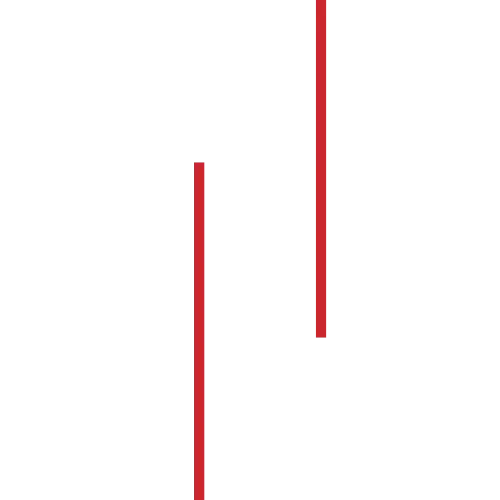
About
Us
Our History
MicroAge Chilliwack, formerly Spenst Technologies, is a proud member of the MicroAge network and the operator of the brand in the Fraser Valley and Vancouver Island regions. We have been providing local businesses with affordable solutions and exceptional support since 2009. In doing so we have enabled these businesses to achieve a higher degree of productivity through the effective use of properly implemented technology.
We've come a long way since Dan first started the business entirely on his own. We've got a larger office now, and a total of seven technicians (and counting!). We have also expanded our reach into the tech world. Thus, we consistently improve our team with new training, software, and hardware year after year, while still maintaining close relationships with every single one of our partners.
"Achieve a higher degree of productivity through the effective use of properly implemented technology."
-Daniel Spenst, President
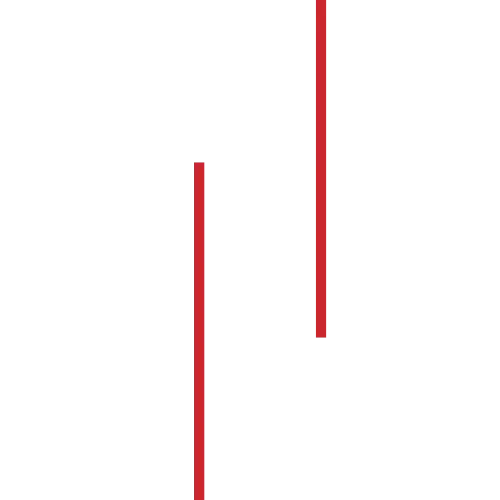
Tech
Blog

Security, from 'A' to 'Zure'
Security, from 'A' to 'Zure'
Don’t sleep on this simple, effective security booster
Microsoft recently announced that all Azure sign-ins will soon require multi-factor authentication (MFA) to boost security. Even if you don’t use Azure, a cloud computing platform, this is something you should pay attention to. Because MFA is one of the simplest and most effective ways to protect your digital assets.
What is multi-factor authentication? Think of it like adding an extra security measure to the door of your business.
Normally, you log into your accounts with just a password. But passwords aren’t as safe as they used to be; cyber criminals are good at cracking them. MFA adds another layer of security. It’s like saying, “OK, you have the key, but I’m going to need to see some ID too.”
After entering your password, you’re asked to verify your identity a second time. This could be a code sent to your phone, a fingerprint scan, or a quick tap on an app like Microsoft Authenticator. It’s an extra step, but an important one. Even if someone manages to steal your password, they’d still need this second form of verification to get into your account. That’s a massive roadblock.
Yes, adding another step to your sign-in process might sound like a hassle. But the reality is, it’s a small inconvenience that can save you a lot of trouble down the road. Imagine the fallout if someone gained access to your sensitive business information. The cost of a breach, in terms of both money and reputation, is much higher than the few extra seconds it takes to use MFA.
There are a few different ways to set up MFA. Some people prefer getting a one-time passcode via text message, while others like the convenience of a push notification on their phone. Biometric options, like fingerprints or facial recognition, are also becoming more common. And for those who want something extra secure, there are physical security keys that plug into your computer.
Microsoft’s push for MFA with Azure is just the tip of the iceberg. The truth is this kind of security measure is a business security basic.
Need help setting this up and making it easy for your business? It’s what we do. Get in touch.
Reach Out
1-844-773-5753
45896 Alexander Ave., Chilliwack, BC, Canada
Monday - Friday, 8:00 am - 5:00 pm
Copyright 2023. MicroAge Chilliwack. All rights reserved.

