TAILORED I.T. SOLUTIONS
THROUGHOUT
THE FRASER VALLEY
&
VANCOUVER ISLAND
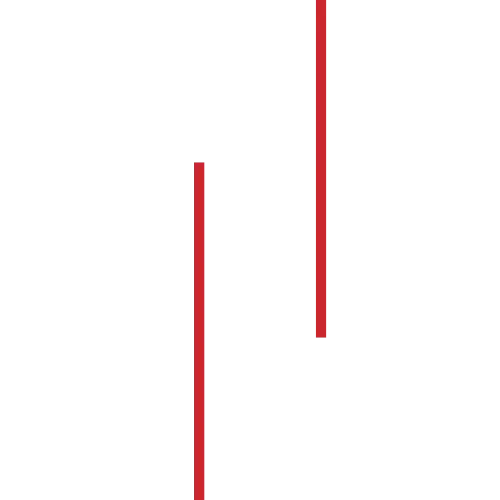
Local
Expertise
Local
Expertise
MicroAge offers innovative, reliable, flexible and cost-effective solutions that are entirely tailored to simplify and update your computing environment. MicroAge offers customized solutions designed to help you achieve your goals and improve your business performance.
MicroAge offers innovative, reliable, flexible and cost-effective solutions that are entirely tailored to simplify and update your computing environment. MicroAge offers customized solutions designed to help you achieve your goals and improve your business performance.
Our Services
Our managed IT services provide your business with complete peace of mind as our team of professionals take care of managing, monitoring, maintaining, and maximizing your IT assets for you. We know that while much of I.T. can be handled remotely, you simply can't remove the in-person elements completely. That's why, while our main office is located in Chilliwack, we have technicians located throughout the Fraser Valley and Vancouver Island so that we can better serve you and your business interests.
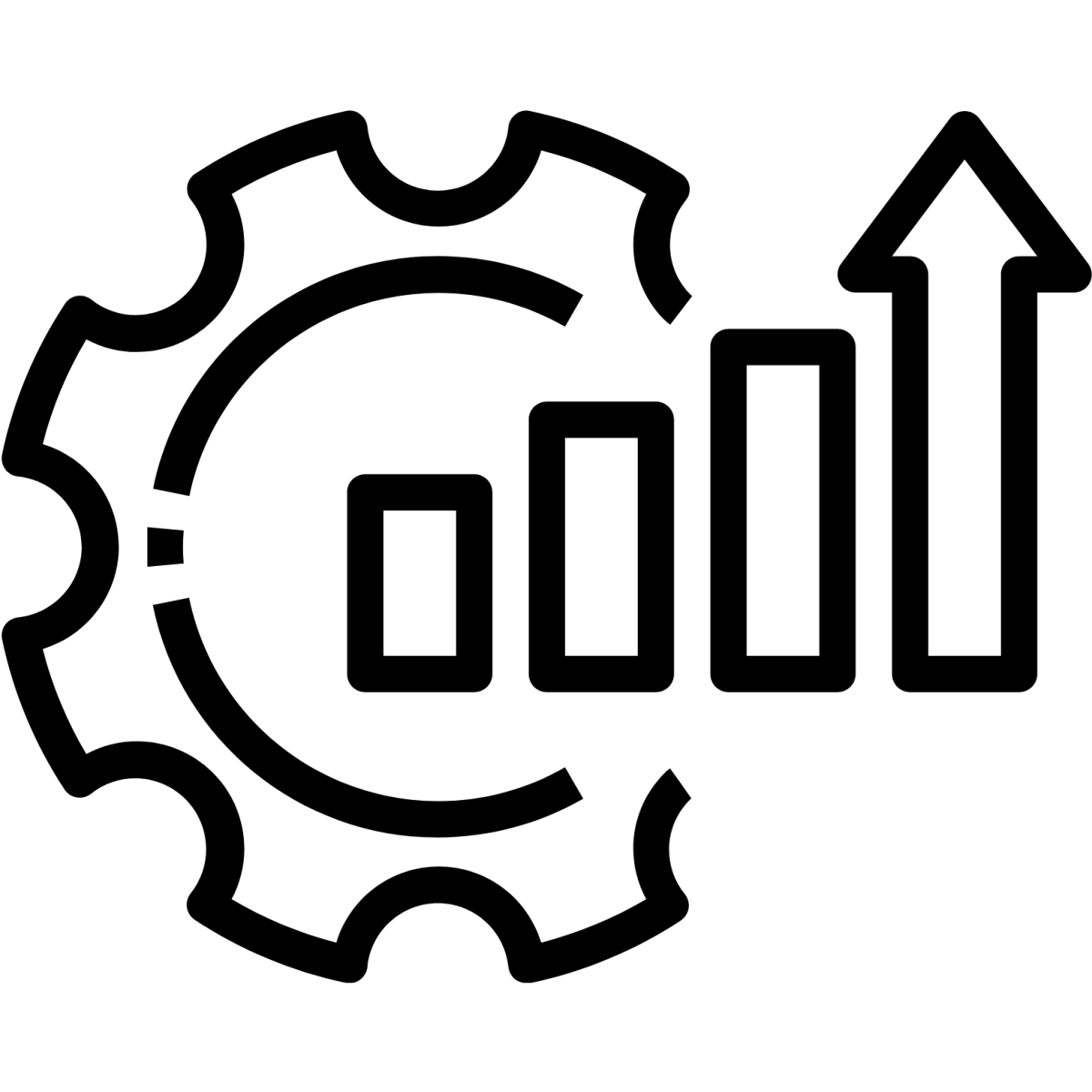
Managing
Our support team continuously maintains your hardware and software with recent patches and updates and remains available to remotely support your team. Whether it’s a staffing change, ‘how-to’ question, or troublesome error message, we’ll be here ready to assist you.
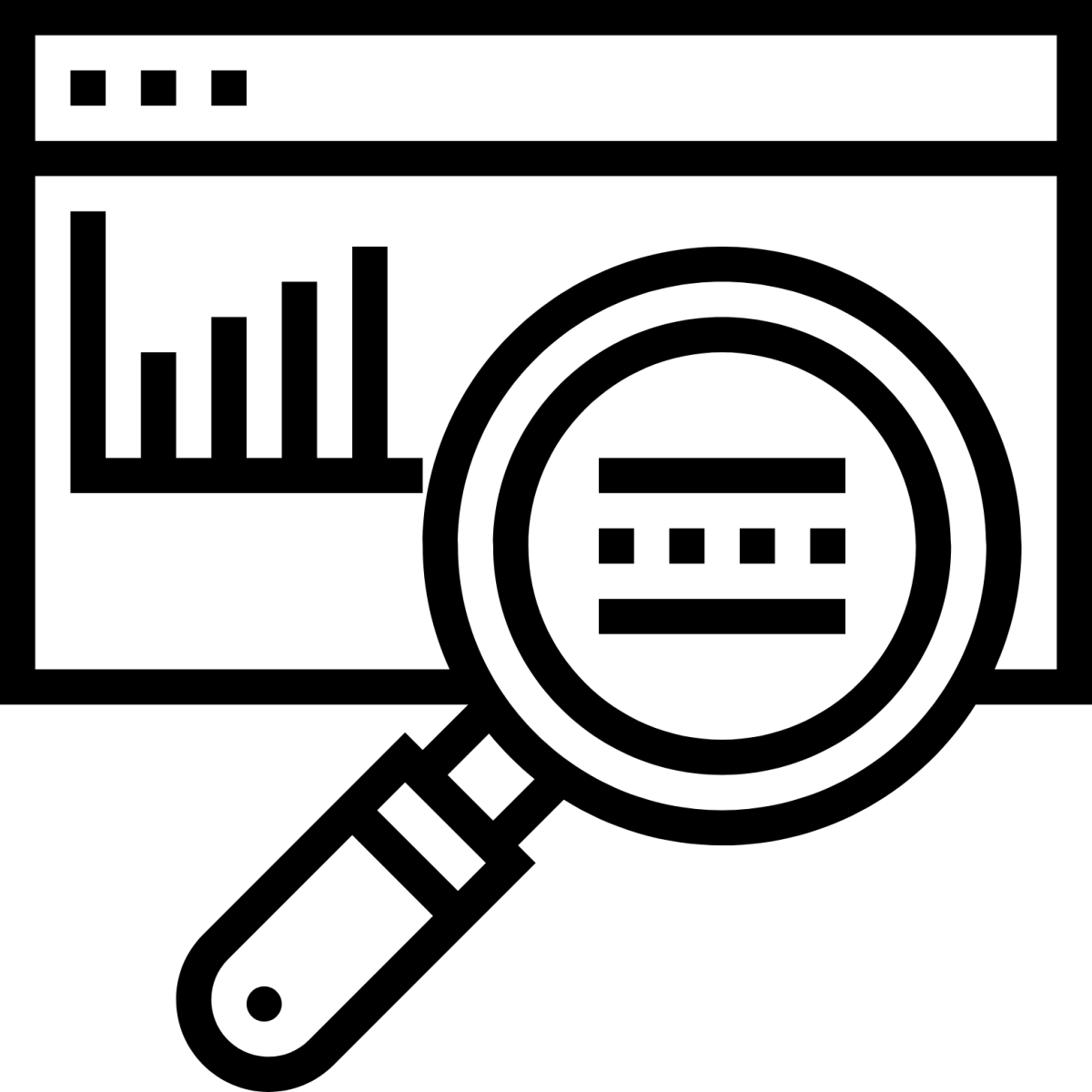
Monitoring
We monitor your IT assets in real time with strategic alerts that help our team ensure your IT investments are stable and available for use by your business. A fire department without smoke alarms can only reply once they see smoke in the distance; our advanced monitors help us catch those fires before they have even begun.
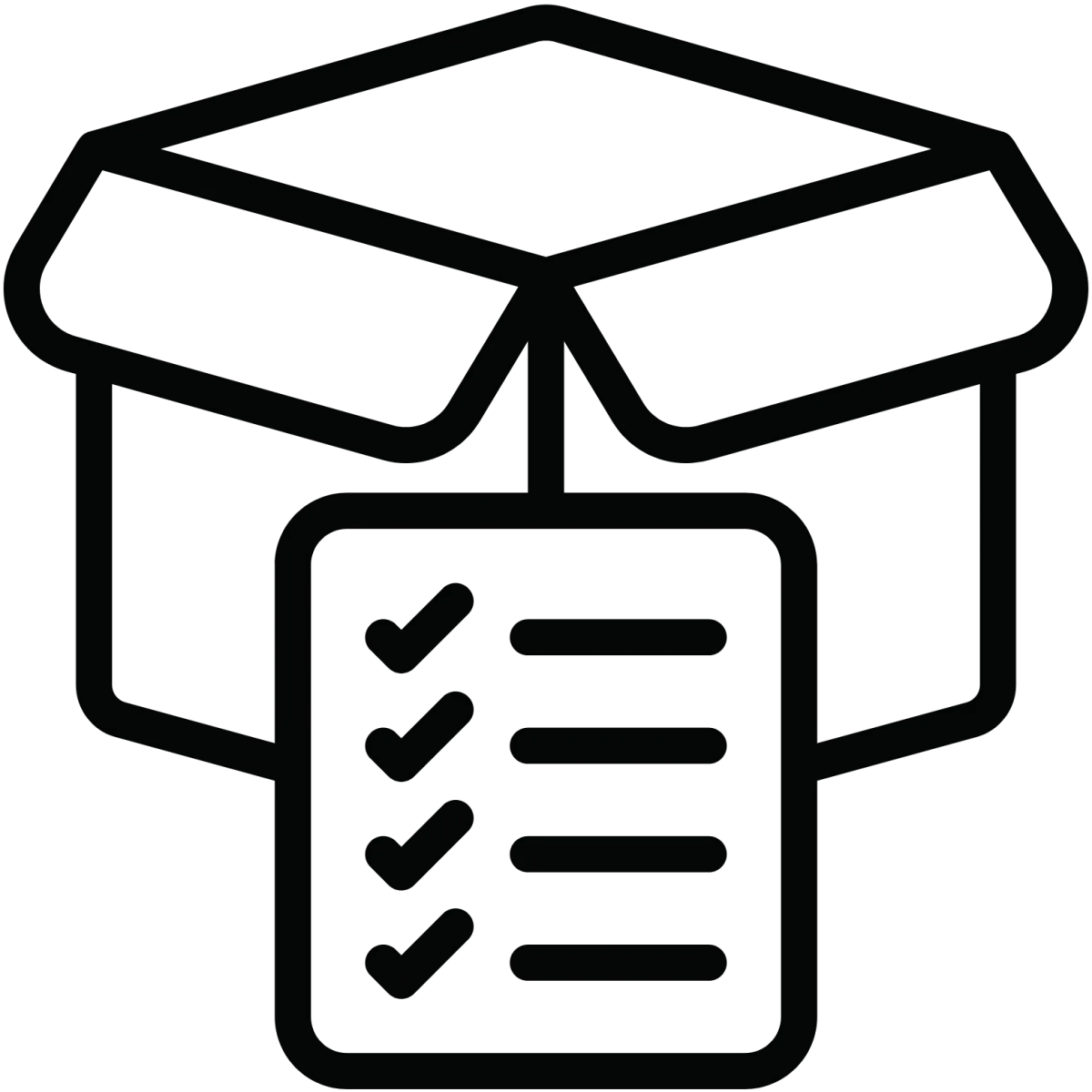
Maintaining
It's a major challenge to stay on top of everything going on in a network. Protocols change, updates are required, and new concerns need to be addressed as they arise. It’s a major time sink. Instead of struggling through it yourself, we manage and adjust your IT assets proactively to ensure optimal performance and security, providing you and your business with complete peace of mind.
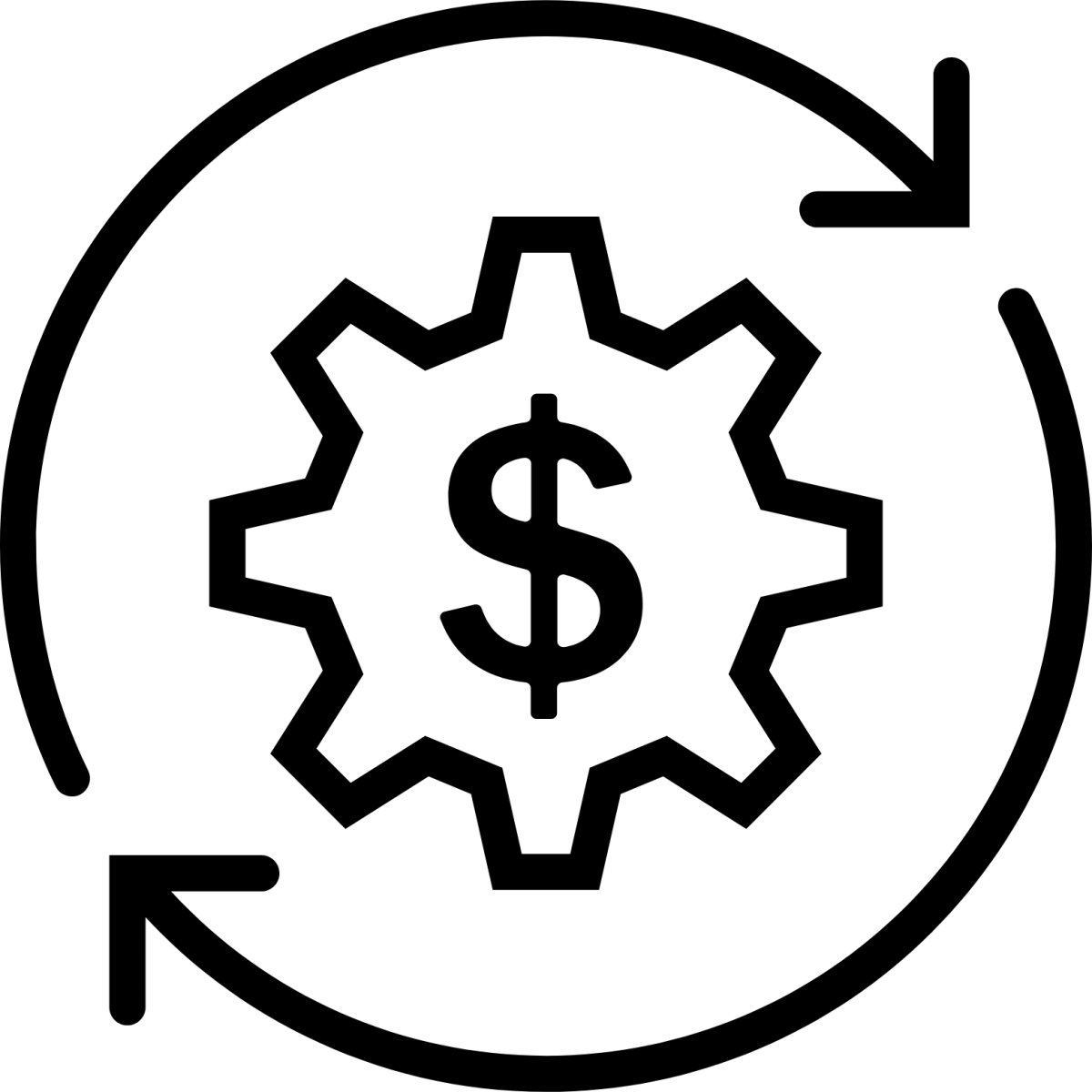
Maximizing
We help you get the most out of your IT assets by making sure they are always running optimally and according to the best standards of the industry. This performance tuning can help your business squeeze that little bit extra out of what it already has and take advantage of new technologies as they become available.
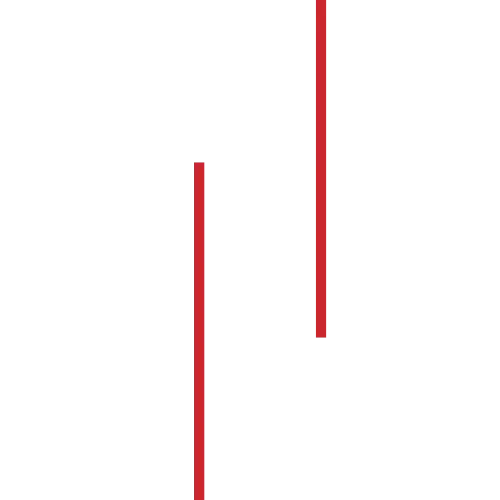
About
Us
Our History
MicroAge Chilliwack, formerly Spenst Technologies, is a proud member of the MicroAge network and the operator of the brand in the Fraser Valley and Vancouver Island regions. We have been providing local businesses with affordable solutions and exceptional support since 2009. In doing so we have enabled these businesses to achieve a higher degree of productivity through the effective use of properly implemented technology.
We've come a long way since Dan first started the business entirely on his own. We've got a larger office now, and a total of seven technicians (and counting!). We have also expanded our reach into the tech world. Thus, we consistently improve our team with new training, software, and hardware year after year, while still maintaining close relationships with every single one of our partners.
"Achieve a higher degree of productivity through the effective use of properly implemented technology."
-Daniel Spenst, President
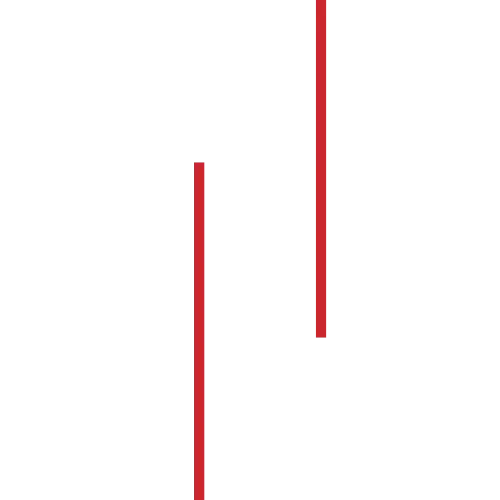
Tech
Blog
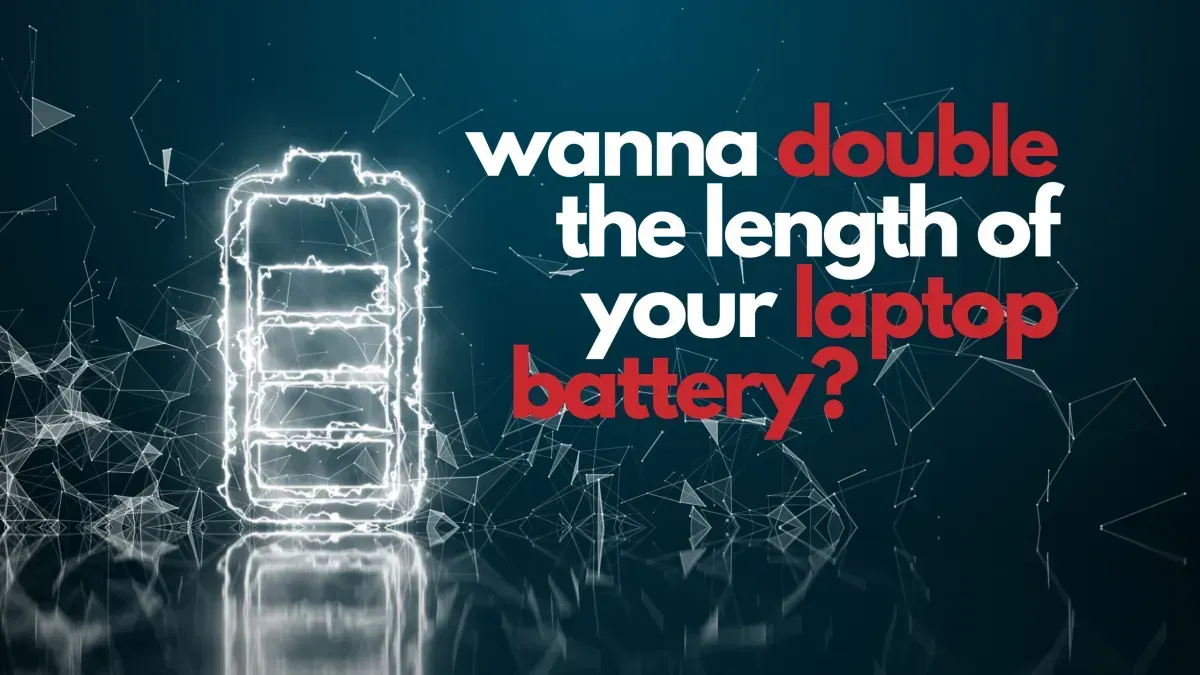
Wanna Double the Length of Your Laptop Battery?
Wanna Double the Length of Your Laptop Battery?
The secrets to make your laptop battery live longer
Could you imagine what it must have been like doing business 30 years ago, before you had a decent laptop?
It’s a horrible thought. And one that you only need to consider now and then, when you have an hour’s worth of work to do… but only 30 mins left on your laptop battery.
Nightmare.
No one wants to be caught in the dreaded low battery limbo during a crucial meeting or presentation. But with a little know-how, you can extend your laptop battery's lifespan and keep it running optimally for years to come.
Understanding your battery is key. Most laptops today rely on lithium-ion batteries, which have a finite number of charge cycles. A charge cycle equals a full discharge from 0% to 100%, and each cycle diminishes the battery's capacity.
The golden rule? Avoid full discharges whenever possible… which means, don’t let the battery run out completely.
Let’s dive into your laptop's power settings to customize your battery preferences. Hibernation mode is your friend – it kicks in before your battery hits rock bottom. And don't forget to activate Battery Saver mode, a godsend for preserving power when your battery is running on fumes.
Next, it's time to declutter. Close background apps and say goodbye to unnecessary power drains. Toggle off Wi-Fi and Bluetooth when they're not in use and dim screen brightness to conserve energy.
But what about charging etiquette? Contrary to popular belief, keeping your laptop plugged in won't harm your battery – modern devices are smarter than you think. Just steer clear of extreme temperatures and never let your battery dip below 20% if you can help it.
When it comes to storing your laptop for a little longer than usual, put it away with around 50% charge. And if you’re ever in doubt, some battery apps offer real-time insights into your battery's health.
Lastly, stay on top of software updates. New patches and upgrades can optimize performance and minimize energy consumption, giving your battery a new lease of life.
We help businesses round here get the most from their devices for as long as possible. If we can do the same for you, get in touch.
Reach Out
1-844-773-5753
45896 Alexander Ave., Chilliwack, BC, Canada
Monday - Friday, 8:00 am - 5:00 pm
Copyright 2023. MicroAge Chilliwack. All rights reserved.

