TAILORED I.T. SOLUTIONS
THROUGHOUT
THE FRASER VALLEY
&
VANCOUVER ISLAND
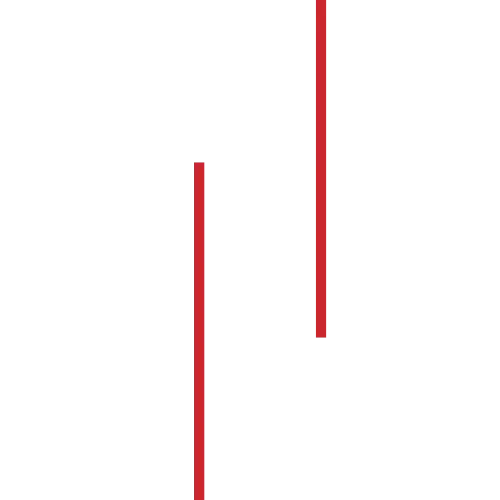
Local
Expertise
Local
Expertise
MicroAge offers innovative, reliable, flexible and cost-effective solutions that are entirely tailored to simplify and update your computing environment. MicroAge offers customized solutions designed to help you achieve your goals and improve your business performance.
MicroAge offers innovative, reliable, flexible and cost-effective solutions that are entirely tailored to simplify and update your computing environment. MicroAge offers customized solutions designed to help you achieve your goals and improve your business performance.
Our Services
Our managed IT services provide your business with complete peace of mind as our team of professionals take care of managing, monitoring, maintaining, and maximizing your IT assets for you. We know that while much of I.T. can be handled remotely, you simply can't remove the in-person elements completely. That's why, while our main office is located in Chilliwack, we have technicians located throughout the Fraser Valley and Vancouver Island so that we can better serve you and your business interests.
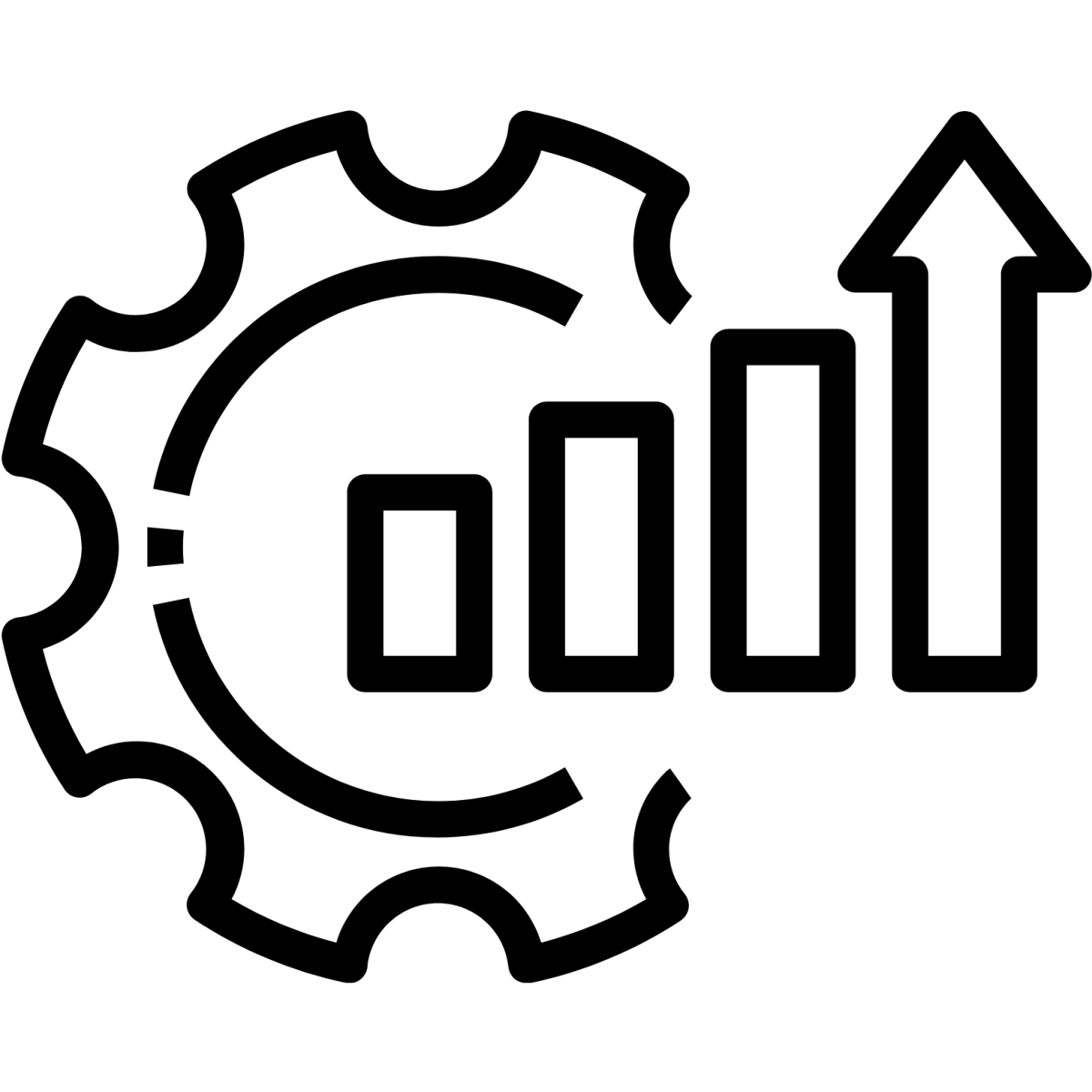
Managing
Our support team continuously maintains your hardware and software with recent patches and updates and remains available to remotely support your team. Whether it’s a staffing change, ‘how-to’ question, or troublesome error message, we’ll be here ready to assist you.
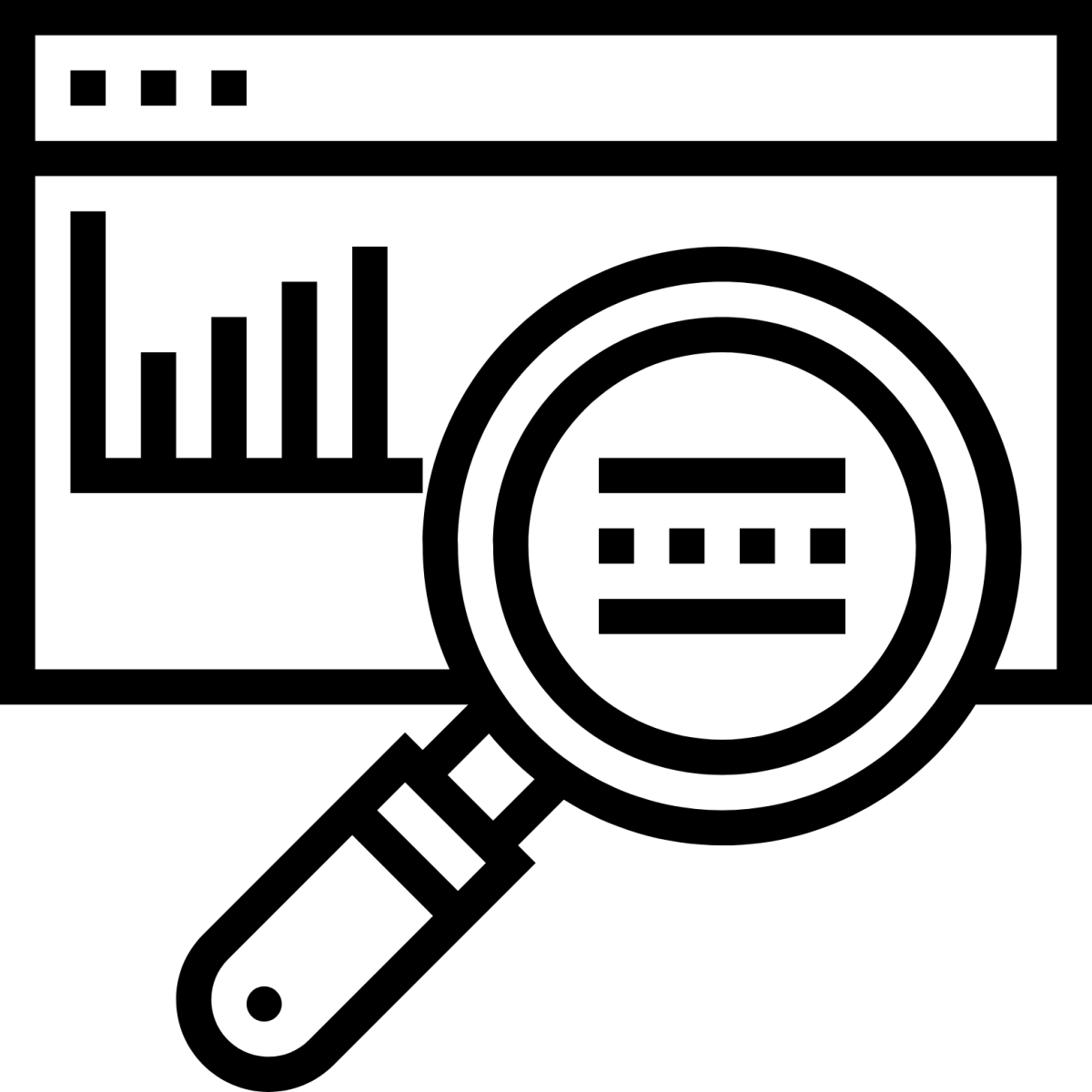
Monitoring
We monitor your IT assets in real time with strategic alerts that help our team ensure your IT investments are stable and available for use by your business. A fire department without smoke alarms can only reply once they see smoke in the distance; our advanced monitors help us catch those fires before they have even begun.
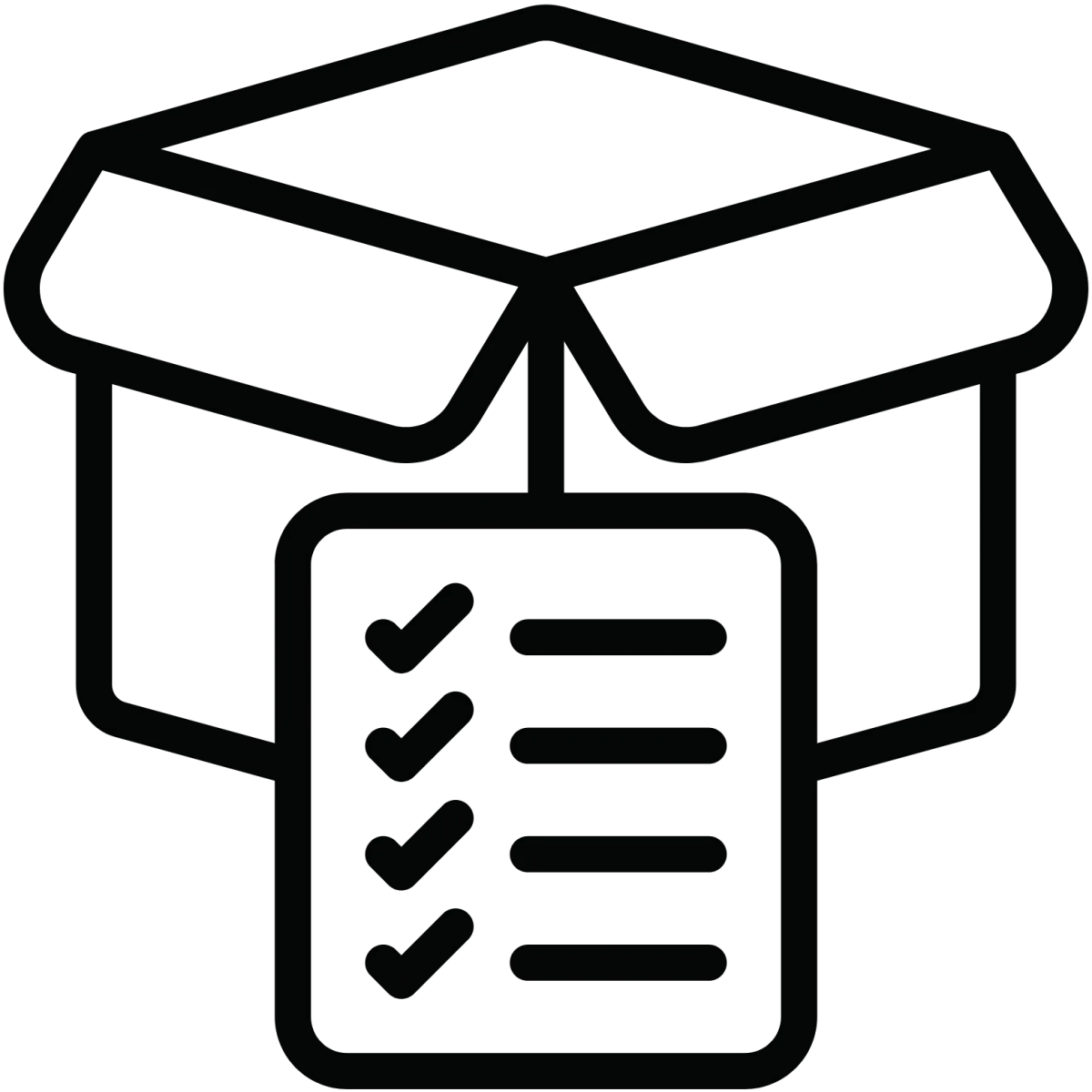
Maintaining
It's a major challenge to stay on top of everything going on in a network. Protocols change, updates are required, and new concerns need to be addressed as they arise. It’s a major time sink. Instead of struggling through it yourself, we manage and adjust your IT assets proactively to ensure optimal performance and security, providing you and your business with complete peace of mind.
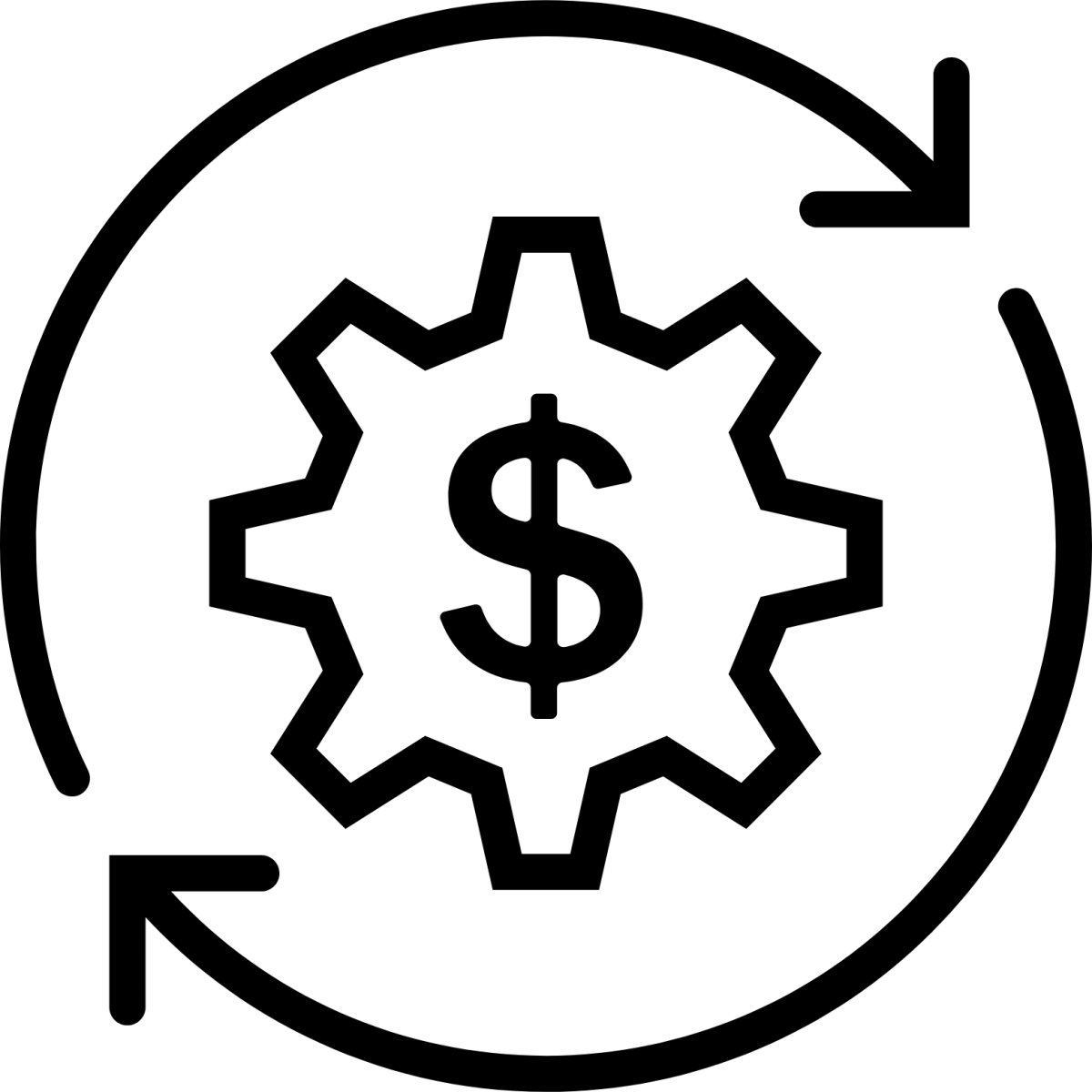
Maximizing
We help you get the most out of your IT assets by making sure they are always running optimally and according to the best standards of the industry. This performance tuning can help your business squeeze that little bit extra out of what it already has and take advantage of new technologies as they become available.
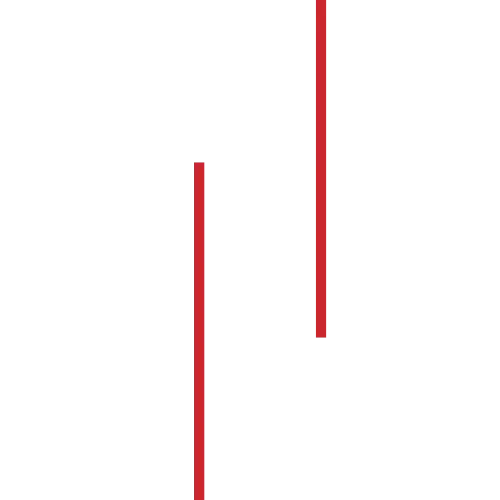
About
Us
Our History
MicroAge Chilliwack, formerly Spenst Technologies, is a proud member of the MicroAge network and the operator of the brand in the Fraser Valley and Vancouver Island regions. We have been providing local businesses with affordable solutions and exceptional support since 2009. In doing so we have enabled these businesses to achieve a higher degree of productivity through the effective use of properly implemented technology.
We've come a long way since Dan first started the business entirely on his own. We've got a larger office now, and a total of seven technicians (and counting!). We have also expanded our reach into the tech world. Thus, we consistently improve our team with new training, software, and hardware year after year, while still maintaining close relationships with every single one of our partners.
"Achieve a higher degree of productivity through the effective use of properly implemented technology."
-Daniel Spenst, President
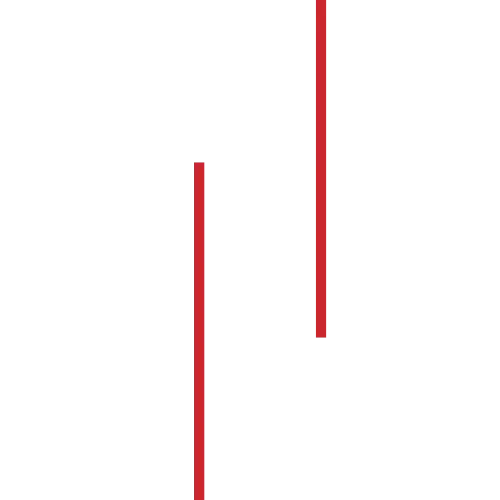
Tech
Blog

Microsoft: Criminals Can Access Your Accounts Without Your Password
Microsoft: Criminals Can Access Your Accounts Without Your Password
Have you ever felt like just when you’ve nailed your cybersecurity – BAM! – something new comes along to throw a spanner in the works? That’s exactly what’s happening right now...
There’s a new scam doing the rounds. And it’s catching out businesses just like yours.
The worst part?
Cybercriminals don’t even need your password.
Scary…
It’s called device code phishing. It’s a clever trick that’s becoming more and more popular. Microsoft recently flagged a wave of these attacks, and we’re likely to see many more.
This one’s different to the usual phishing scams you’ve probably heard about. Normally, phishing is all about tricking people into giving away their usernames and passwords on fake websites.
But with device code phishing, scammers play a smarter game.
Instead of stealing your password, they get you to voluntarily give them access to your account. And they do it using real Microsoft login pages, so it looks totally legit.
It usually starts with a convincing email. Maybe it looks like it’s from your HR person, or a colleague, inviting you to a Microsoft Teams meeting. You click the link, and it takes you to a real Microsoft login screen.
Nothing seems out of place.
You’re asked to enter a code. Just a short one, called a “device code.” This code is supplied in the email, and you’re told it’s needed to join the meeting or finish logging in.
Here’s the catch: By entering that code, you’re not logging yourself in… you’re logging them in.
You’re unknowingly giving the attacker access to your Microsoft account on their device. And because the login goes through the proper channels, it can even bypass multi-factor authentication (MFA).
Yep, even if you’ve got extra security in place, they might still get in.
Once they’re in, they can do a lot of damage. Reading your emails, accessing your files, even using your account to trick others in your company. It’s like handing over the keys to your office and you don’t even realize it.
It’s dangerous because it doesn’t look suspicious. You’re on a real Microsoft site, not some suspicious fake. You didn’t click a weird link or enter your password into a phishing form. Everything looks above board… except it’s not.
And because attackers are using legitimate Microsoft login flows, traditional security tools don’t always catch it.
Plus, once they’re in, they can stay in. They don’t need to keep logging in if they’ve captured your session token (that’s a sort of digital “pass” that keeps you logged in behind the scenes). So even changing your password won’t necessarily kick them out right away.
A big question then: How can you protect your business?
Start by getting your team to be extra cautious with login requests. Especially ones that involve entering codes. If you get a device code from someone, stop and think: Did I request this? Do I know for sure this is real?
If you’re not sure, don’t go through with it. Use a separate method, like a direct phone call or your company’s messaging system, to double-check with the person who sent the email.
Remember, real Microsoft logins don’t involve someone else giving you a code to enter. If that ever happens, it’s a red flag.
From a technical side, your IT team (or IT provider) can also tighten things up. If your business doesn’t need device code login as part of its daily operations, it’s safest to turn it off altogether. They can also put in place extra security rules that only allow logins from trusted locations or devices.
And finally, keep training your people. Good cybersecurity is about awareness. If your team knows what to look out for, they’re much less likely to fall for these kinds of tricks.
Can we help you tighten up your security? Get in touch.
Reach Out
1-844-773-5753
45896 Alexander Ave., Chilliwack, BC, Canada
Monday - Friday, 8:00 am - 5:00 pm
Copyright 2023. MicroAge Chilliwack. All rights reserved.

