DarkWeb
DarkWeb
Security Tools
Security Tools
Our team of experts use a combination of several of the highest quality tech security tools on the market to keep our clients safe.

Let's take a look...
Bad actors are always at work to discover private information about individuals and businesses alike. These breaches can expose a myriad of problems including the acquisition of personal account passwords. With DarkWeb monitoring you can get ahead of them and prevent attacks before they occur.
The search tool below can quickly show you if your email has ever been exposed. For a full rundown on your business' domain and the specific information that was discovered in a given breach, contact our office and we can set up a meeting to fill you in on all the details.
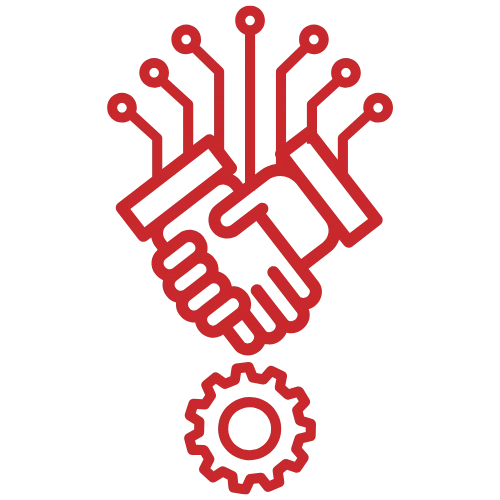
Supporting Your
Business Technology Needs
Our managed IT services are established according to your unique business needs and provides your organization with complete peace of mind as a team of IT specialists make sure complete monitoring and management of your IT assets. Utilizing managed IT services means you can focus on your business growth while we make sure your IT investments are maximized.
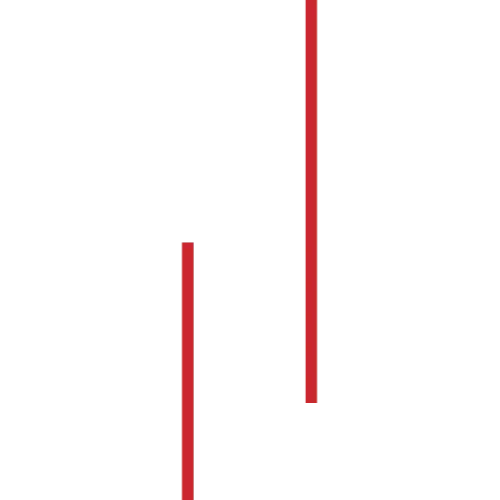
CYBERSECURITY BLOG
Latest from MicroAge

Security, from 'A' to 'Zure'
Security, from 'A' to 'Zure'
Don’t sleep on this simple, effective security booster
Microsoft recently announced that all Azure sign-ins will soon require multi-factor authentication (MFA) to boost security. Even if you don’t use Azure, a cloud computing platform, this is something you should pay attention to. Because MFA is one of the simplest and most effective ways to protect your digital assets.
What is multi-factor authentication? Think of it like adding an extra security measure to the door of your business.
Normally, you log into your accounts with just a password. But passwords aren’t as safe as they used to be; cyber criminals are good at cracking them. MFA adds another layer of security. It’s like saying, “OK, you have the key, but I’m going to need to see some ID too.”
After entering your password, you’re asked to verify your identity a second time. This could be a code sent to your phone, a fingerprint scan, or a quick tap on an app like Microsoft Authenticator. It’s an extra step, but an important one. Even if someone manages to steal your password, they’d still need this second form of verification to get into your account. That’s a massive roadblock.
Yes, adding another step to your sign-in process might sound like a hassle. But the reality is, it’s a small inconvenience that can save you a lot of trouble down the road. Imagine the fallout if someone gained access to your sensitive business information. The cost of a breach, in terms of both money and reputation, is much higher than the few extra seconds it takes to use MFA.
There are a few different ways to set up MFA. Some people prefer getting a one-time passcode via text message, while others like the convenience of a push notification on their phone. Biometric options, like fingerprints or facial recognition, are also becoming more common. And for those who want something extra secure, there are physical security keys that plug into your computer.
Microsoft’s push for MFA with Azure is just the tip of the iceberg. The truth is this kind of security measure is a business security basic.
Need help setting this up and making it easy for your business? It’s what we do. Get in touch.

Do More
Check out our blog to learn how you can best keep the IT assets within your business safe. Our weekly tech blog will keep you up to date on the latest news in the world of all things IT, with an emphasis on cybersecurity. Check out our whole catalog of articles below!
Reach Out
1-844-773-5753
45896 Alexander Ave., Chilliwack, BC, Canada
Monday - Friday, 8:00 am - 5:00 pm
Copyright 2023. MicroAge Chilliwack. All rights reserved.

