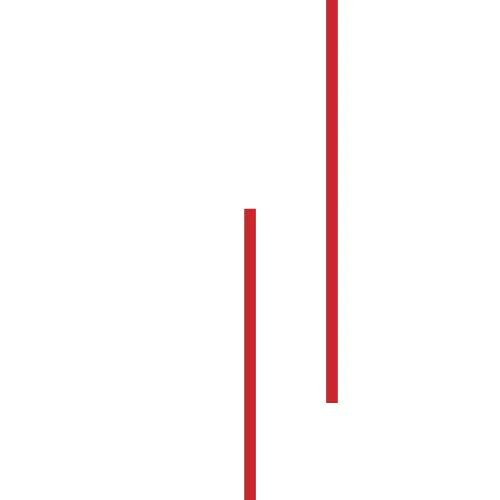
DarkWeb
Security Tools
Local
Expertise
Our team of experts use a combination of several of the highest quality tech security tools on the market to keep our clients safe.

Let's take a look...
Bad actors are always at work to discover private information about individuals and businesses alike. These breaches can expose a myriad of problems including the acquisition of personal account passwords. With DarkWeb monitoring you can get ahead of them and prevent attacks before they occur.
The search tool below can quickly show you if your email has ever been exposed. For a full rundown on your business' domain and the specific information that was discovered in a given breach, contact our office and we can set up a meeting to fill you in on all the details.

Let's take a look...
Bad actors are always at work to discover private information about individuals and businesses alike. These breaches can expose a myriad of problems including the acquisition of personal account passwords. With DarkWeb monitoring you can get ahead of them and prevent attacks before they occur.
The search tool below can quickly show you if your email has ever been exposed. For a full rundown on your business' domain and the specific information that was discovered in a given breach, contact our office and we can set up a meeting to fill you in on all the details.
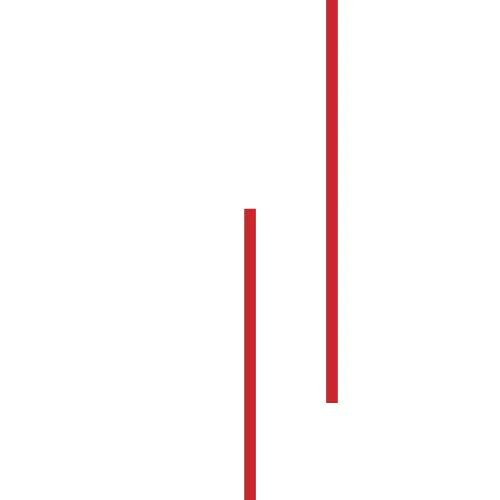
CYBERSECURITY BLOG
Latest from MicroAge
BLOG
Latest from MicroAge
Check out our blog to learn how you can best keep the IT assets within your business safe. Our weekly tech blog will keep you up to date on the latest news in the world of all things IT, with an emphasis on cybersecurity. Check out our whole catalog of articles below!

Moment 5: The Newest Update from Windows
Microsoft is soon going to release its latest update for Windows 11, known as "Moment 5" or the "February 24 Moment." This update is expected to start rolling out in the next few weeks and it comes with some noteworthy changes that you'll want to keep an eye on.
But first, let's address one thing: After this update, Microsoft is going back to its roots with annual updates for Windows 11.
What does that mean for you? Well, it means you can expect more stability and fewer major overhauls to your operating system. It's time to bid farewell to those frequent "moment" updates and embrace a more predictable schedule.
Now, let's dive into what Moment 5 has in store for us…
One of the standout features of this update is the enhancement of Windows 11's built-in accessibility features. Microsoft is improving the user experience for those who rely on these.
Voice Access now supports multiple monitors and additional languages. It introduces "voice shortcuts" for custom voice-activated commands. Narrator gains the ability to preview new natural voices and works alongside voice access for various tasks.
One notable change is the ability to write directly into text boxes using a stylus across the operating system. This feature streamlines the use of digital pens, eliminating the need for a dedicated handwriting panel.
For the first time ever, Microsoft is making some in-box apps uninstallable. Apps like Edge, Camera, and Photos can be removed if you don't intend to use them.
Microsoft is also making the Windows Search pane more flexible. This update allows third-party search providers like Google or Yahoo to create plugins for the Windows Search pane. So, if you prefer another search engine over Bing (and let’s face it, many of us do), you'll have the option to switch.
The Nearby Share feature (it’s like Apple's AirDrop) gets a boost with "friendly name" support. You can give your PC a more readable name, making file sharing more user-friendly. Additionally, Windows Spotlight, which displays Bing's background of the day, will become the default wallpaper setting.
Copilot is getting better. It can now be "undocked," making it more versatile and accessible. You'll also find the Copilot interface in the Windows ALT+TAB menu for quick and easy access.
And Microsoft is making changes to the Widgets Board. You’ll be able to disable Microsoft News integration, allowing for a widget-only layout if you prefer not to have news headlines in your Widgets Board. Plus, third-party news services can build plugins to integrate with the Widgets Board, providing more options for users.
Notepad will include a character count feature and an "Edit with Notepad" shortcut in context menus for select file types.
In a nutshell, Moment 5 brings a host of improvements and enhancements to Windows 11, making it more accessible, user-friendly, and versatile.
For business owners, these updates can improve productivity and streamline workflows for you and your team. If you haven’t already made the move to Windows 11, now’s the time! We can help you with that – get in touch.

Moment 5: The Newest Update from Windows
Microsoft is soon going to release its latest update for Windows 11, known as "Moment 5" or the "February 24 Moment." This update is expected to start rolling out in the next few weeks and it comes with some noteworthy changes that you'll want to keep an eye on.
But first, let's address one thing: After this update, Microsoft is going back to its roots with annual updates for Windows 11.
What does that mean for you? Well, it means you can expect more stability and fewer major overhauls to your operating system. It's time to bid farewell to those frequent "moment" updates and embrace a more predictable schedule.
Now, let's dive into what Moment 5 has in store for us…
One of the standout features of this update is the enhancement of Windows 11's built-in accessibility features. Microsoft is improving the user experience for those who rely on these.
Voice Access now supports multiple monitors and additional languages. It introduces "voice shortcuts" for custom voice-activated commands. Narrator gains the ability to preview new natural voices and works alongside voice access for various tasks.
One notable change is the ability to write directly into text boxes using a stylus across the operating system. This feature streamlines the use of digital pens, eliminating the need for a dedicated handwriting panel.
For the first time ever, Microsoft is making some in-box apps uninstallable. Apps like Edge, Camera, and Photos can be removed if you don't intend to use them.
Microsoft is also making the Windows Search pane more flexible. This update allows third-party search providers like Google or Yahoo to create plugins for the Windows Search pane. So, if you prefer another search engine over Bing (and let’s face it, many of us do), you'll have the option to switch.
The Nearby Share feature (it’s like Apple's AirDrop) gets a boost with "friendly name" support. You can give your PC a more readable name, making file sharing more user-friendly. Additionally, Windows Spotlight, which displays Bing's background of the day, will become the default wallpaper setting.
Copilot is getting better. It can now be "undocked," making it more versatile and accessible. You'll also find the Copilot interface in the Windows ALT+TAB menu for quick and easy access.
And Microsoft is making changes to the Widgets Board. You’ll be able to disable Microsoft News integration, allowing for a widget-only layout if you prefer not to have news headlines in your Widgets Board. Plus, third-party news services can build plugins to integrate with the Widgets Board, providing more options for users.
Notepad will include a character count feature and an "Edit with Notepad" shortcut in context menus for select file types.
In a nutshell, Moment 5 brings a host of improvements and enhancements to Windows 11, making it more accessible, user-friendly, and versatile.
For business owners, these updates can improve productivity and streamline workflows for you and your team. If you haven’t already made the move to Windows 11, now’s the time! We can help you with that – get in touch.
Our Services
Our managed IT services provide your business with complete peace of mind as our team of professionals take care of managing, monitoring, maintaining, and maximizing your IT assets for you.
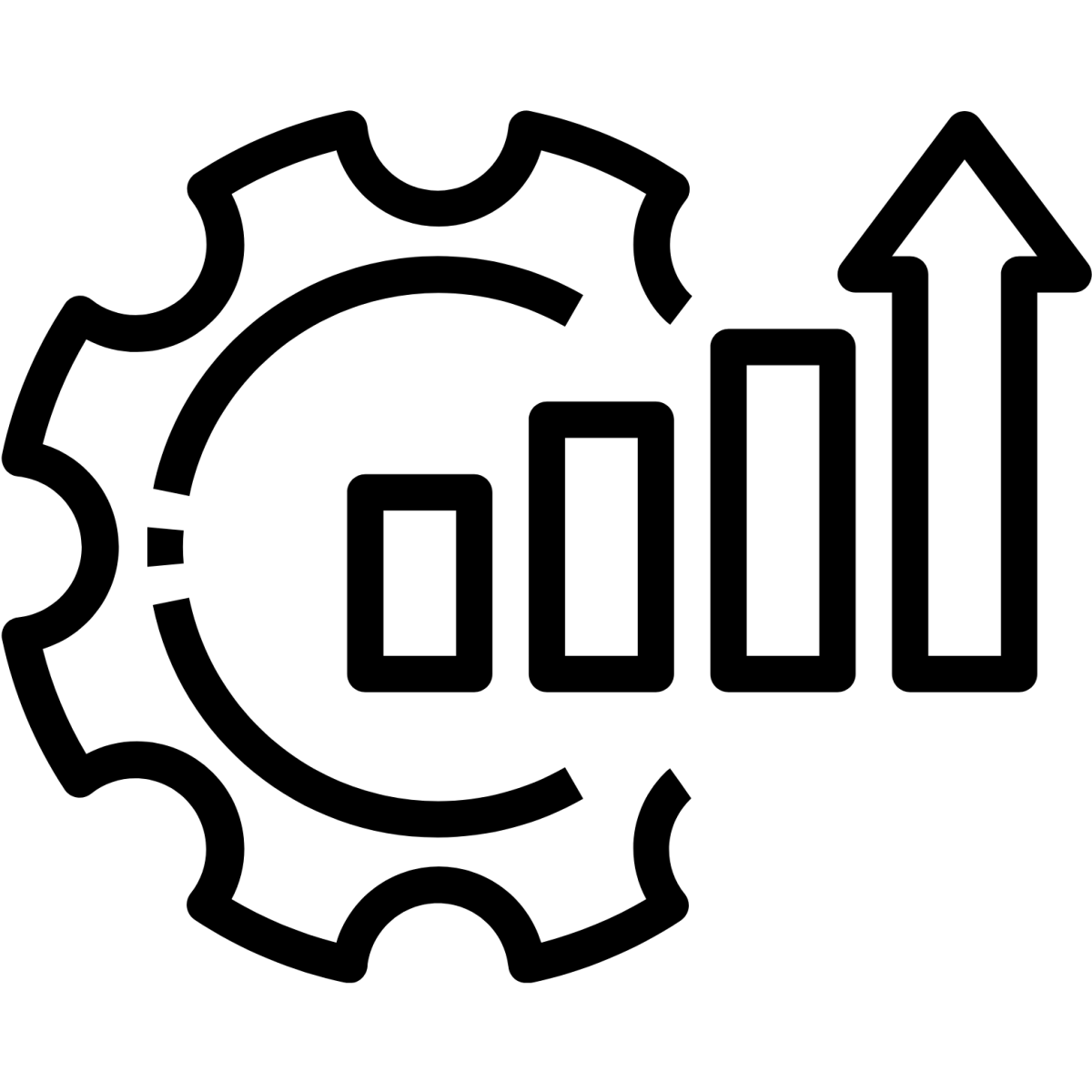
Managing
Our support team continuously maintains your hardware and software with recent patches and updates and remains available to remotely support your team. Whether it’s a staffing change, ‘how-to’ question, or troublesome error message, we’ll be here ready to assist you.
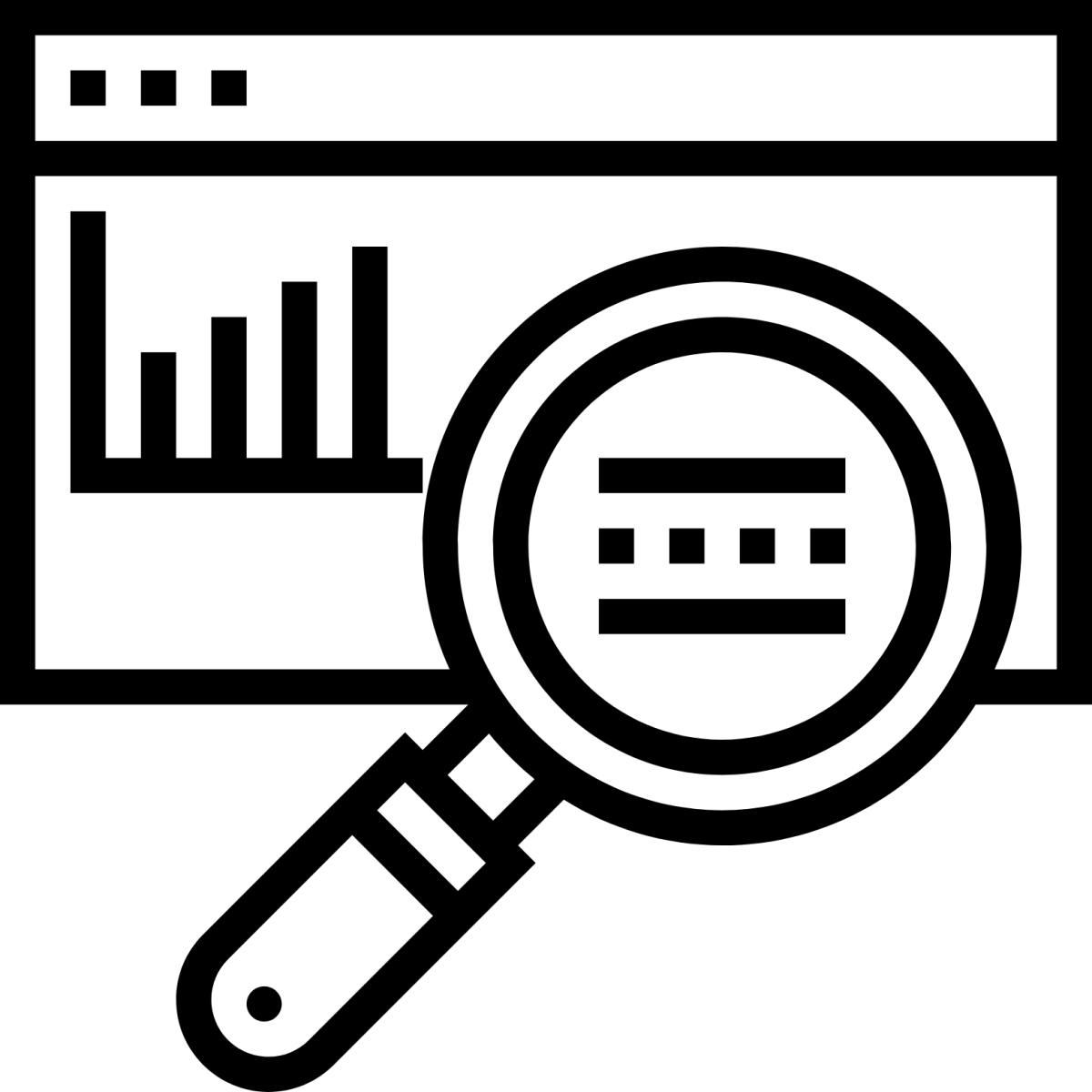
Monitoring
We monitor your IT assets in real time with strategic alerts that help our team ensure your IT investments are stable and available for use by your business. A fire department without smoke alarms can only reply once they see smoke in the distance; our advanced monitors help us catch those fires before they have even begun.
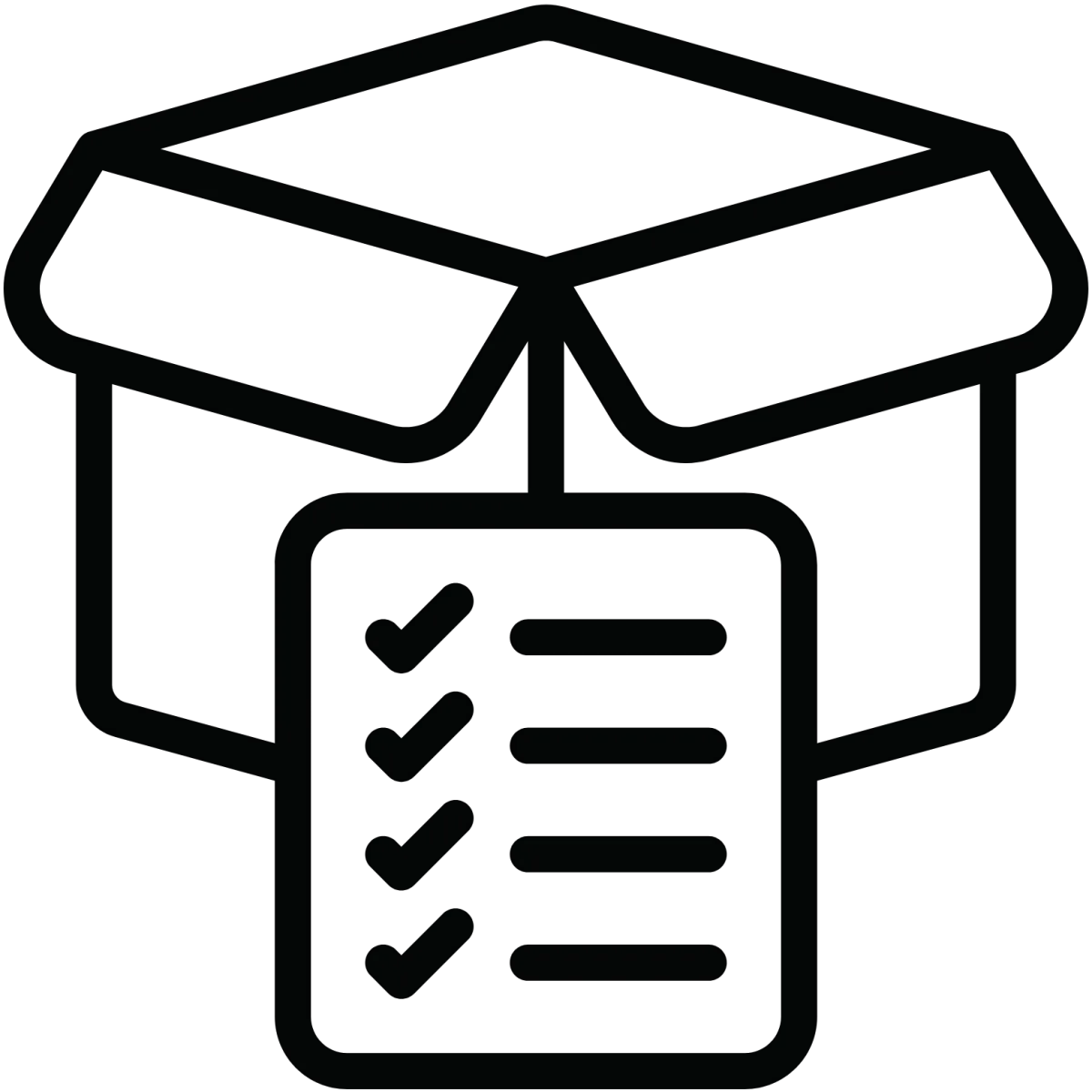
Maintaining
It is a major challenge to stay on top of everything going on in a network. Protocols change, updates are required, and new concerns need to be addressed as they arise. It’s a major time sink. Instead of struggling through it yourself, we manage and adjust your IT assets proactively to ensure optimal performance and security, providing you and your business with complete peace of mind.
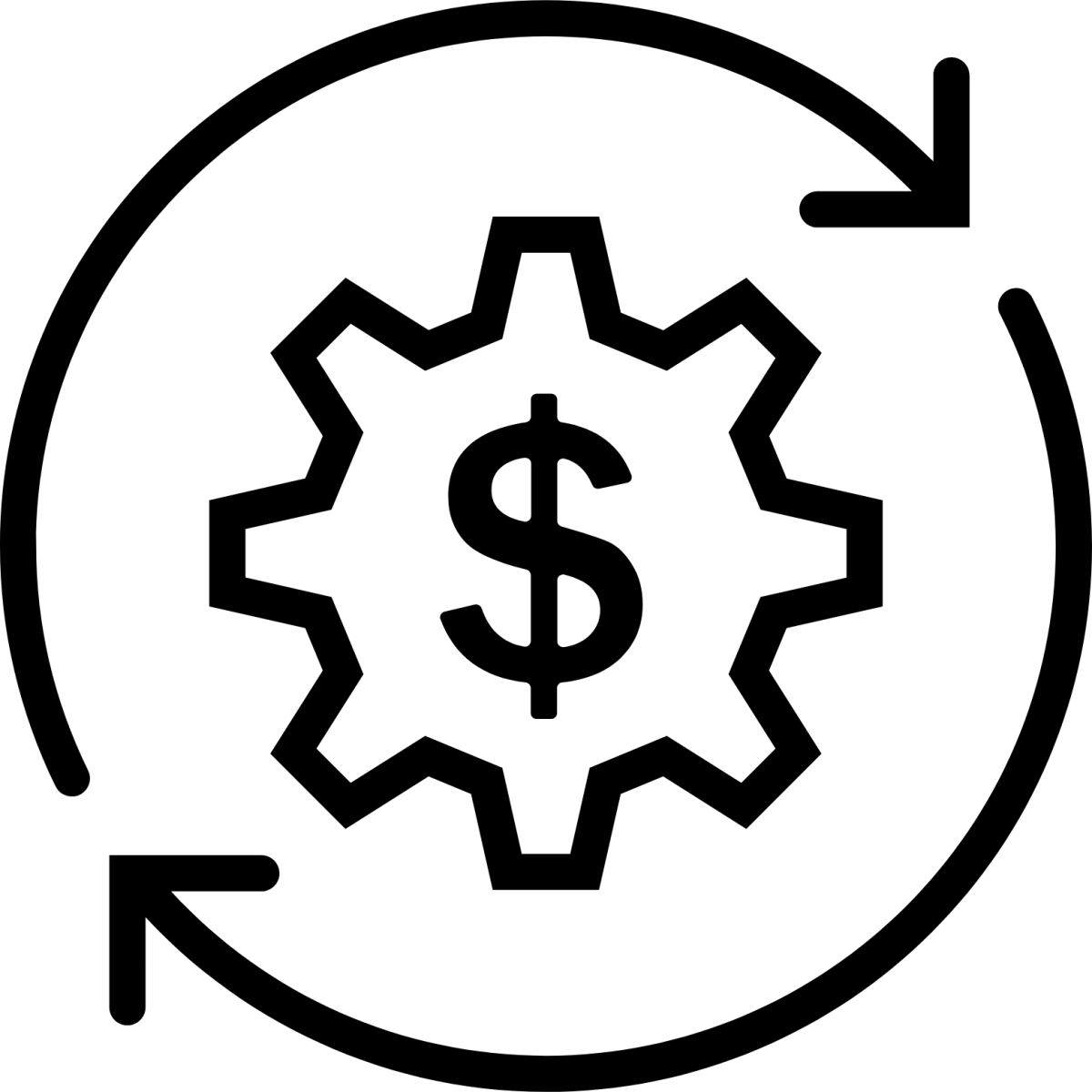
Maximizing
We help you get the most out of your IT assets by making sure they are always running optimally and according to the best standards of the industry. This performance tuning can help your business squeeze that little bit extra out of what it already has and take advantage of new technologies as they become available.
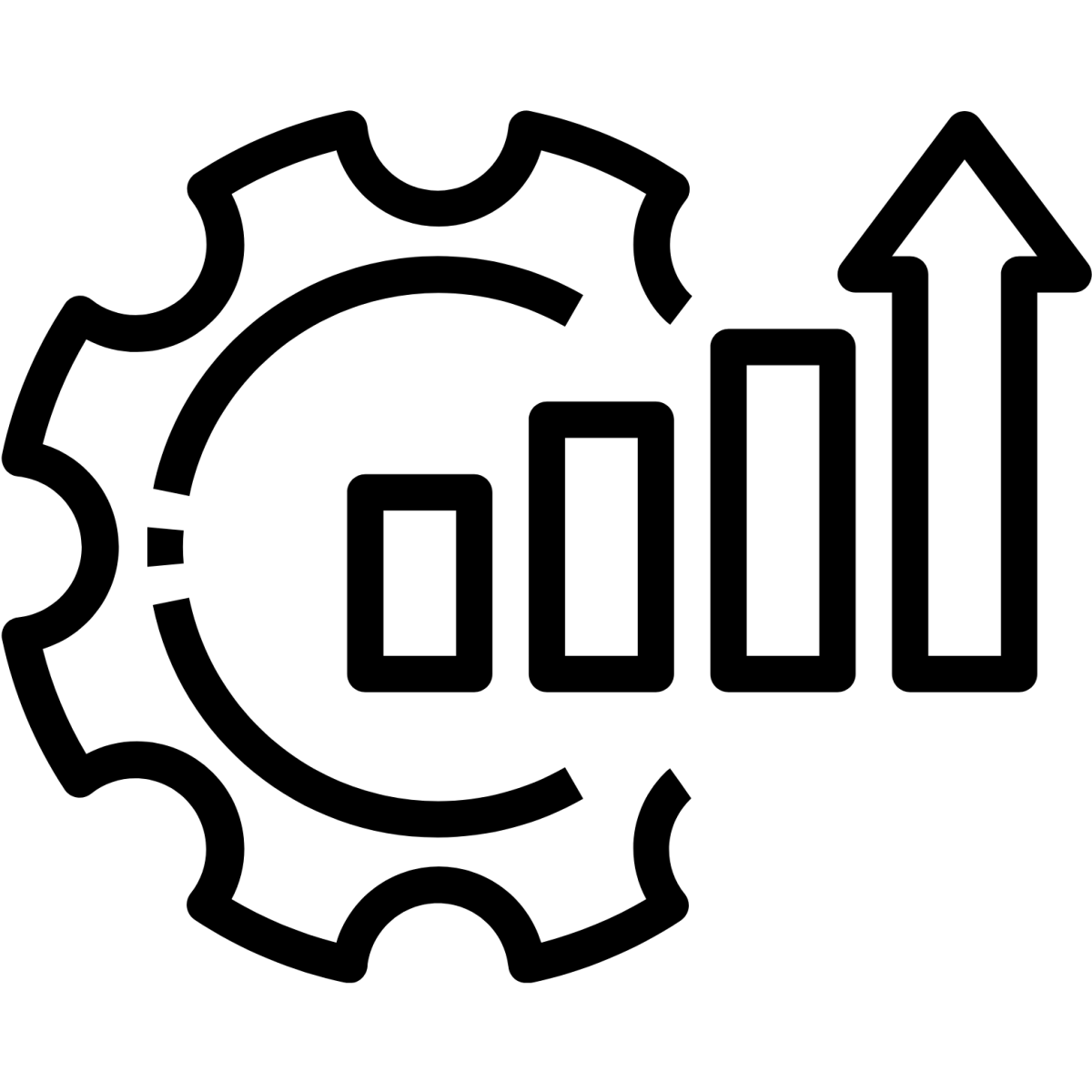
Managing
Our support team continuously maintains your hardware and software with recent patches and updates and remain available to remotely support your team. Whether it’s a staffing change, ‘how-to’ question, or troublesome error message, we’ll be here ready to assist you.
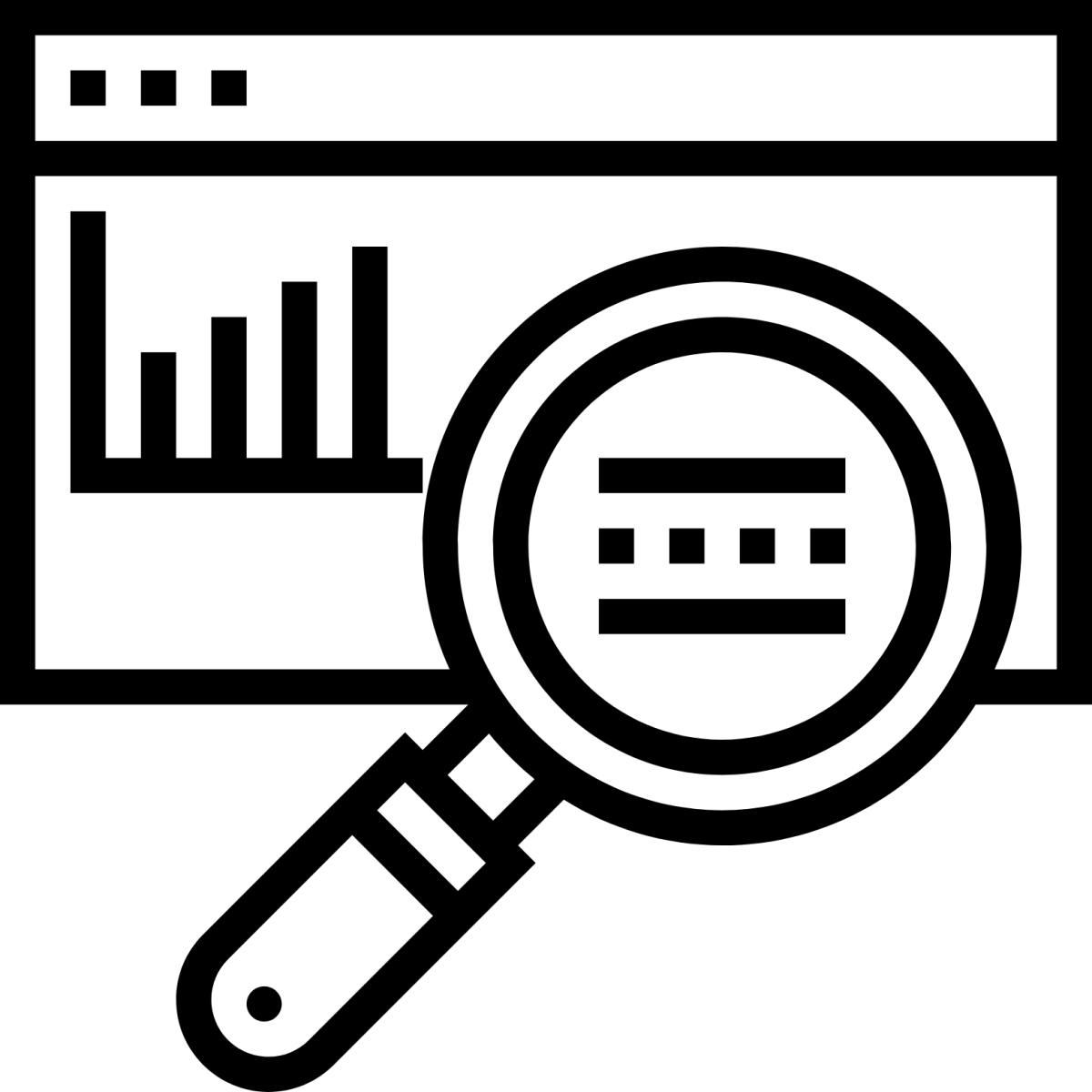
Monitoring
We monitor your IT assets in real-time with strategic alerts that help our team ensure your IT investments are stable and available for use by your business. A fire department without smoke alarms can only reply once they see smoke in the distance, our advanced monitors help us catch those fires before they have even begun.
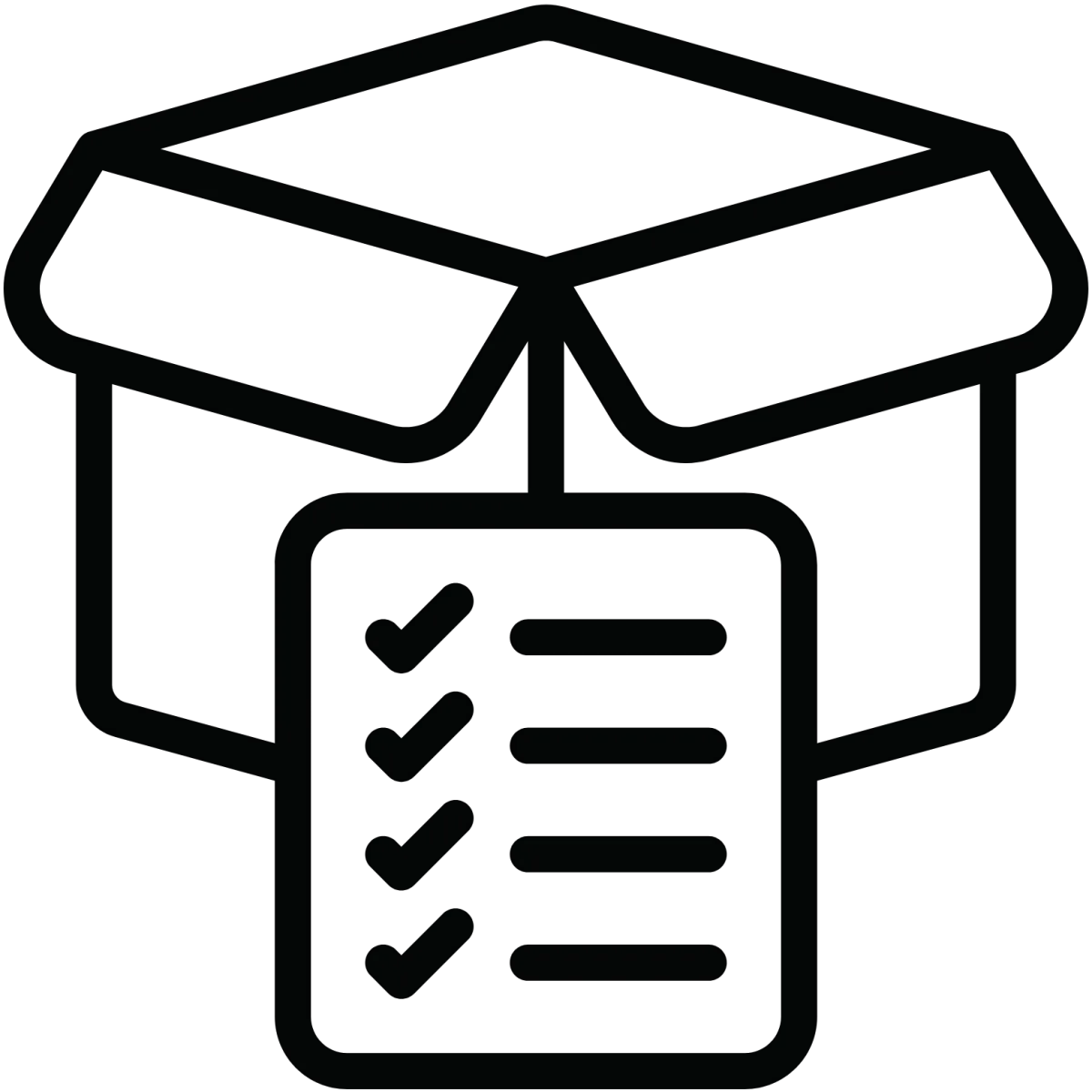
Maintaining
It is a major challenge to stay on top of everything going on in a network. Protocols change, updates are required, new concerns need to be addressed as they arise. It’s a major time sink. Instead of struggling through it yourself, we manage and adjust your IT assets proactively to ensure optimal performance and security, providing you and your business with complete peace of mind.
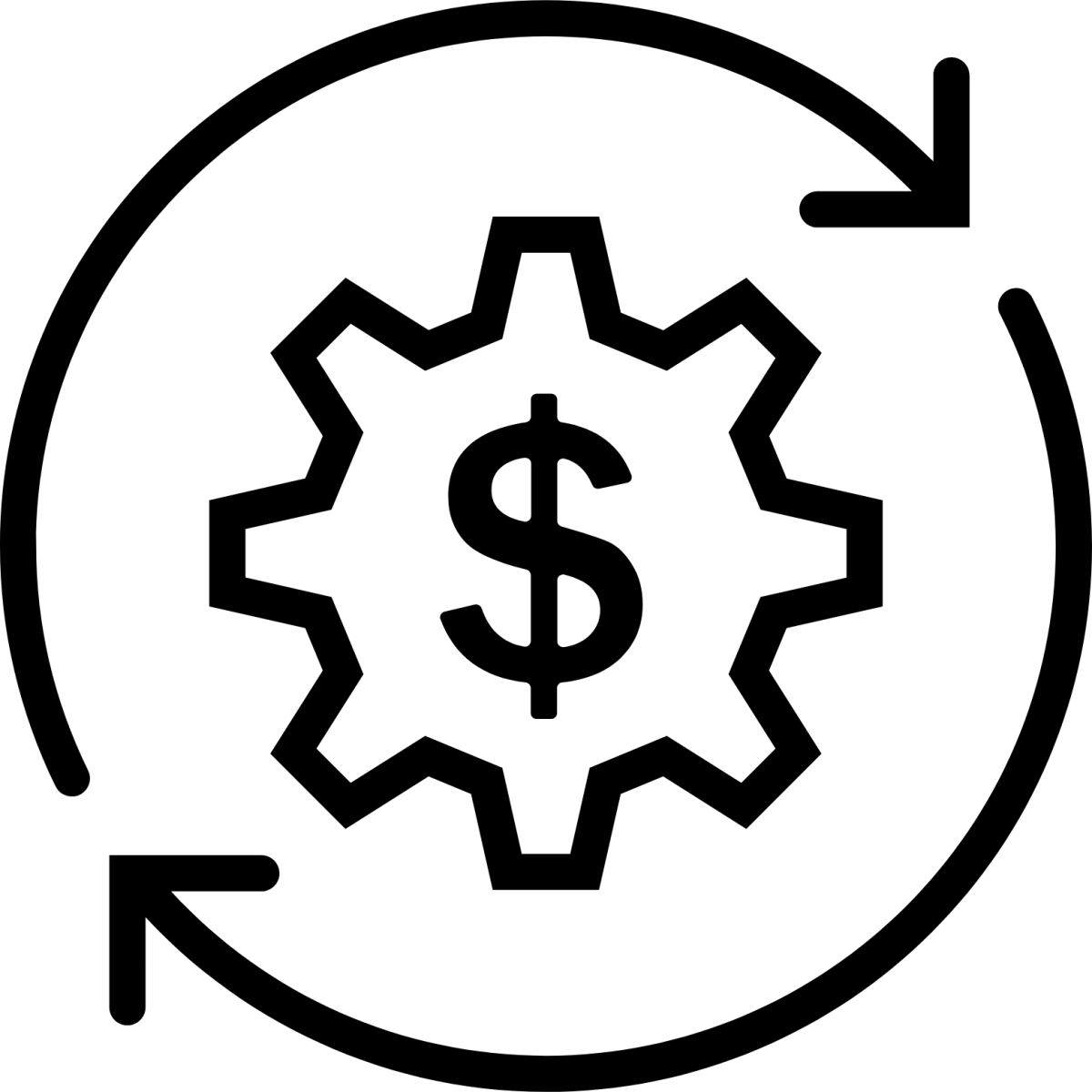
Maximizing
We help you get the most out of our IT assets by making sure they are always running optimally and according to the best standards of the industry. This performance tuning can help your business squeeze that little bit extra out of what it already has and take advantage of new technologies as they become available.
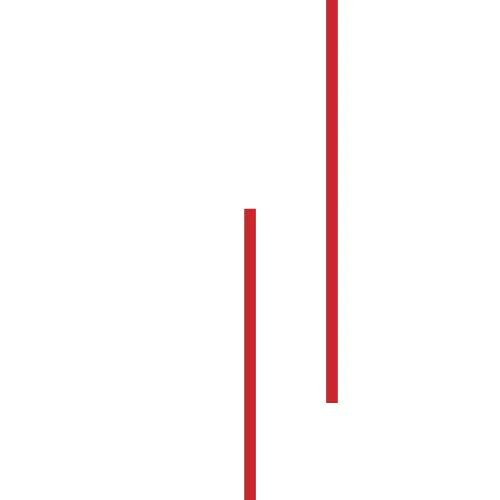
About
Us
Our History
MicroAge Chilliwack, formerly Spenst Technologies, is a proud member of the MicroAge network and the operator of the brand in the Fraser Valley region. We have been providing local businesses with affordable solutions and exceptional support since 2009. In doing so we have enabled these businesses to achieve a higher degree of productivity through the effective use of properly implemented technology.
We've come a long way since Dan first started the business entirely on his own. We've got a larger office now, and a total of seven technicians (and counting!). We have also expanded our reach into the tech world. Thus, we consistently improve our team with new training, software, and hardware year after year, while still maintaining close relationships with every single one of our partners.
"Achieve a higher degree of productivity through the effective use of properly implemented technology."
-Daniel Spenst, President
Frequently Asked Questions
Q:
Is your company local, or do you provide services throughout B.C.?
While our main office is located in Chilliwack, we have technicians located all around. As such, we do provide services throughout the province and even to further locations across Canada. As Mr. White once told 007, "We have people everywhere," and we can ensure that your needs are met regardless of location.
Q:
Do you offer different levels of support?
Absolutely! We have various support plans tailored to your needs, from basic to premium packages. Some organizations need everything and the kitchen sink too! Others maybe just need a good deal on a laptop, or a couple of Microsoft licenses. We make sure to adjust everything for you on our side of the coin so that you can continue to operate your business in a way that best serves you and your team.
Q:
Do you offer both hardware and software solutions?
Yes, we offer a wide range of hardware and software solutions tailored to your business needs. Our services encompass IT consulting, network management, cybersecurity, software development, cloud solutions, and more. Even if there is a certain product or service that we don't typically provide, you can still bet that we'll know the best way to contact the organization that does!
Q:
What information do you need from us to begin?
We'll need details about your project goals, requirements, and any existing systems in place. Often times it can be a little overwhelming to distill what an organization's needs are. This is why we recommend booking a free consultation with us so that we can lead you down the best path by asking the right questions. Never fear, MicroAge is here!
Contact Us
CHILLIWACK
As service providers to more than 300 companies, the dedicated professionals at MicroAge are second to none when it comes to managed services. By improving efficiency, cutting costs and reducing downtime, we can help you achieve your business goals!
1-844-773-5753
#203 - 46167 Yale Rd, Chilliwack, BC Canada V2P 2P2
Monday - Friday, 8:00 am - 5:00 pm

Contact Us
1-844-773-6788
#200 - 45896 Alexander Ave, Chilliwack, BC, Canada V2P 1L5
Monday - Friday, 8:00 am - 5:00 pm
© Copyright 2023. MicroAge Chilliwack. All rights reserved.